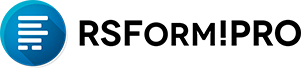
RSForm!Pro rev. 46 brings along some important new additions to the component's functionality, as well as improving some old ones.
New additions
The following additions to RSForm!Pro's functionality have been specially designed to simplify implementing into your form two commonly requested features:
-
Scripting language in User, Admin & Additional Emails and Thank You Message
Many of our users need to adjust either the User, Admin, Additional Emails or Thank You Message's text based on form fields being filled in or not.
To aid them in this process we have designed a simple scripting language that, based on a simple 'if' condition, enables the displaying of a certain field in the message's text only if that field has a set value.
In the following example, we will demonstrate the syntax by only displaying the 'Text box' field if the submitter has completed it:
{if {Text box:value}} {Text box:caption}:{Text box:value} {/if}
-
Birthday field
A common requirement for many websites is to ask users to submit their birthdate. To achieve this, RSForm!Pro users had to either add a calendar field or 3 dropdowns that required editing the form's layout in order to be displayed on the same line.
The Birthday field was added specifically to address the need of aviding editing the form's layout, as this method can be inconvenient in some situations.
This field offers multiple configuration options, as field ordering(for example day-month-year, month-day-year), showing/hiding the day, month and year selectors, defining a field separator, setting a 'Please select' message for the 3 dropdowns and setting the starting and ending year.
Improvements
Improvements to existing features have also been made. Of the most notable ones are those made for the Calendar field:
Interconnecting calendar fields
You can now set up a calendar field so that it's selected date will either be the minimum or maximum date of another calendar.
As an example, let's assume that we have two calendar fields, A and B, where calendar A has 13/03/2013 as the selected date. You can now set up calendar A so that it's selected date is automatically assigned as the minimum start date for calendar B. In doing so, the submitter will no longer be able to select in calendar B a date that is earlier than 12/03/2013 (the one previously selected in calendar A).
- Adding custom PHP code to calendar fields
We have included the possibility to add PHP scripts for the calendar fields' Min Date and Max Date attributes.
The addition of this feature increases the customization possibilities of the calendar field, enabling you to change the minimum and maximum selectable date using scripts as:
//
return date('m/d/Y');
//
Are there any interesting new features that you would like to see in future revisions? Don't forget that you can post your suggestions in our Feedback section. All of your suggestions are important to us and will be taken into consideration.
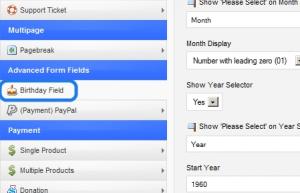
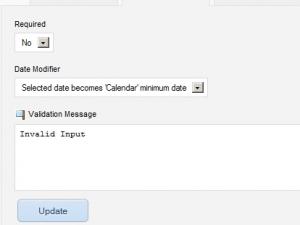

Best products!
Always glad with updates on your products.
QuoteRSForms!Pro is a great tool and easy to use.
Use RSEvents!Pro, RSFirewall and RSSeo as well.
Never doubt, buy RSJoomla. These guys give really good support as well!
Great!
Great improvements, very happy!!
Quote