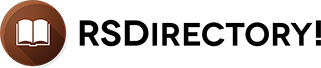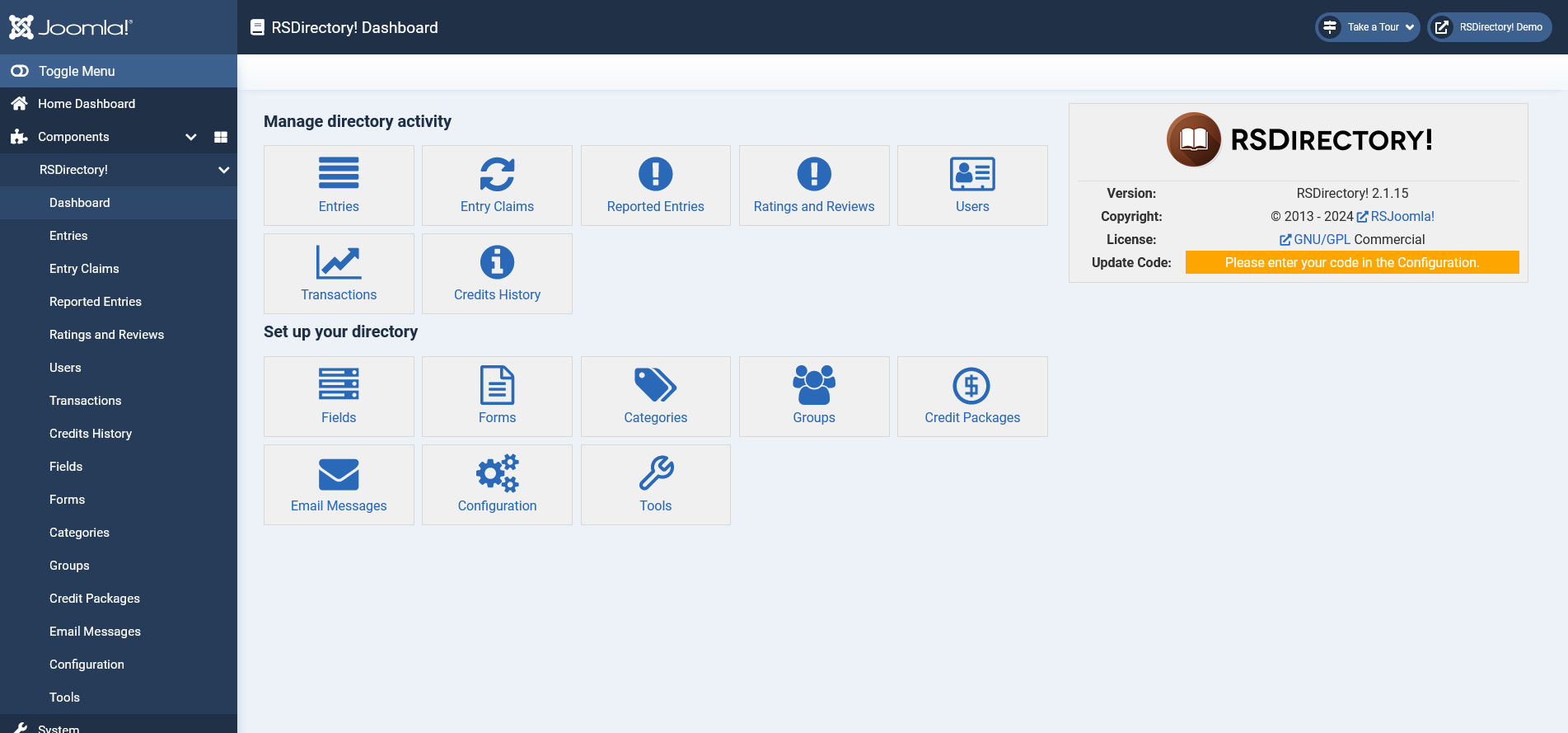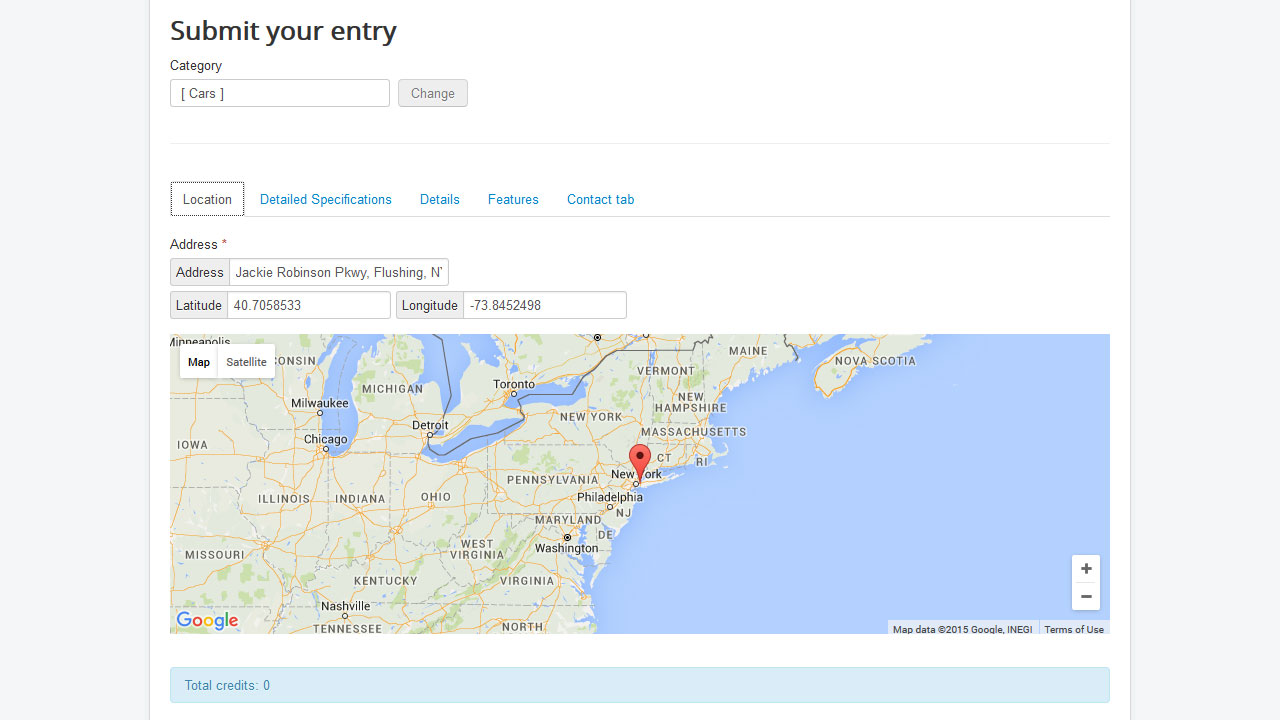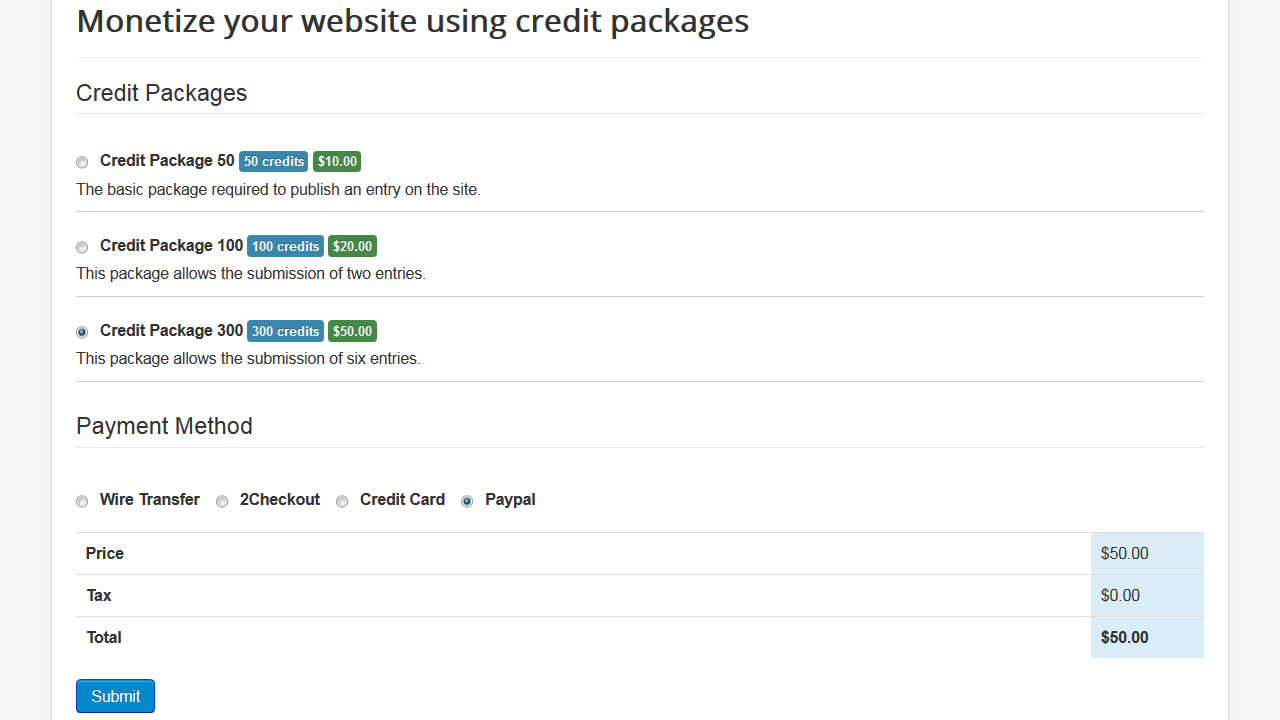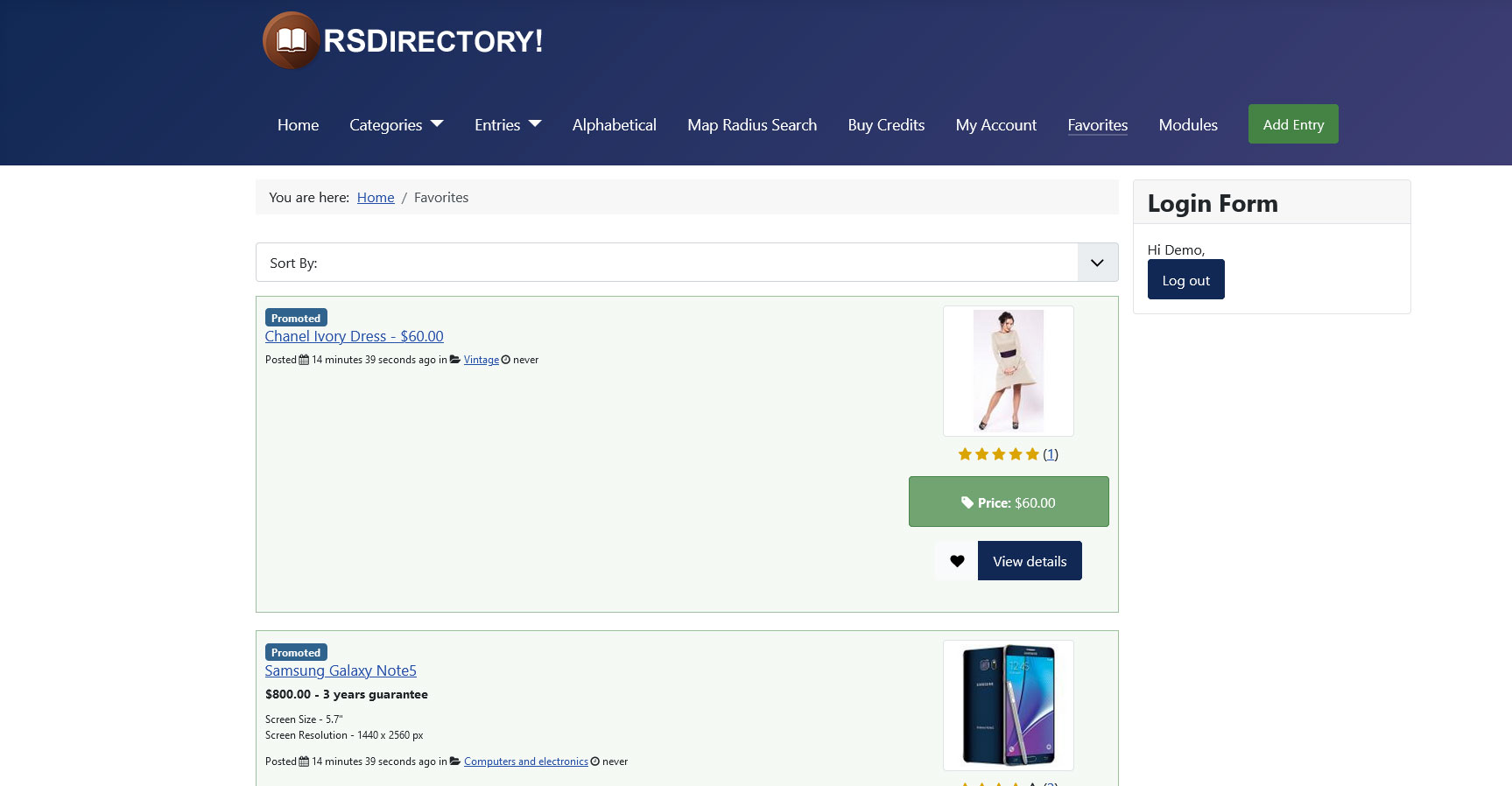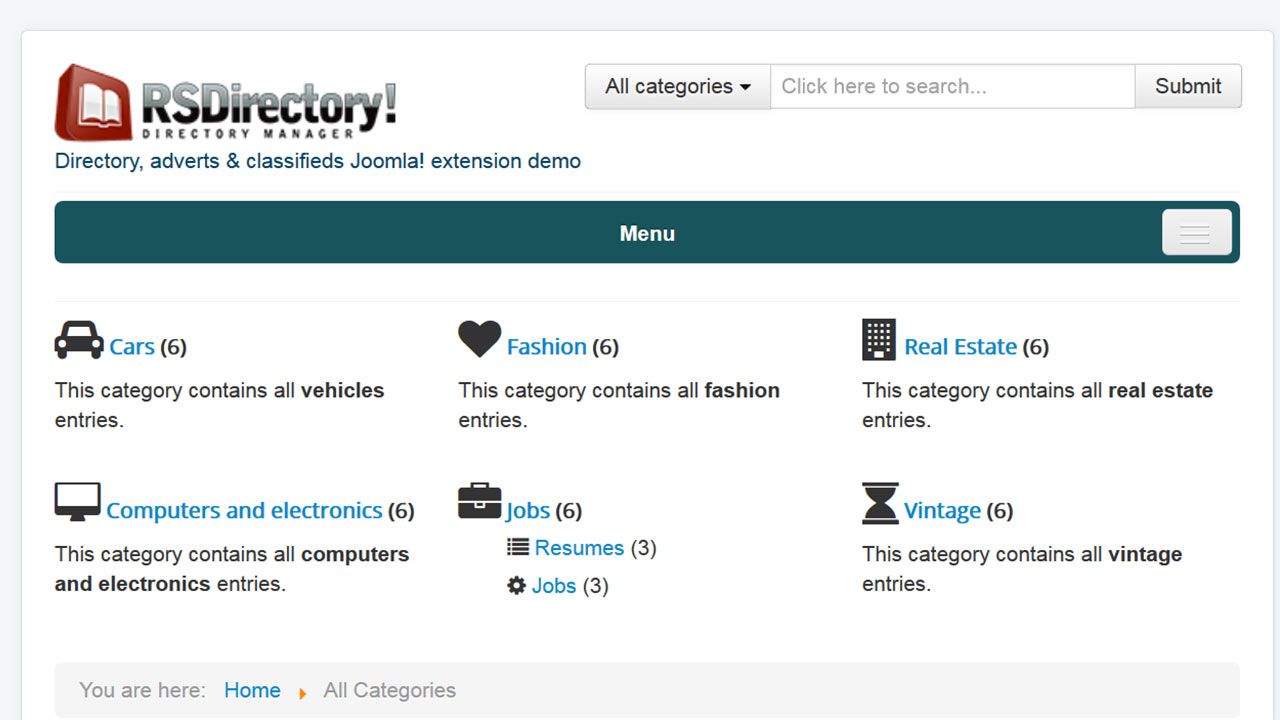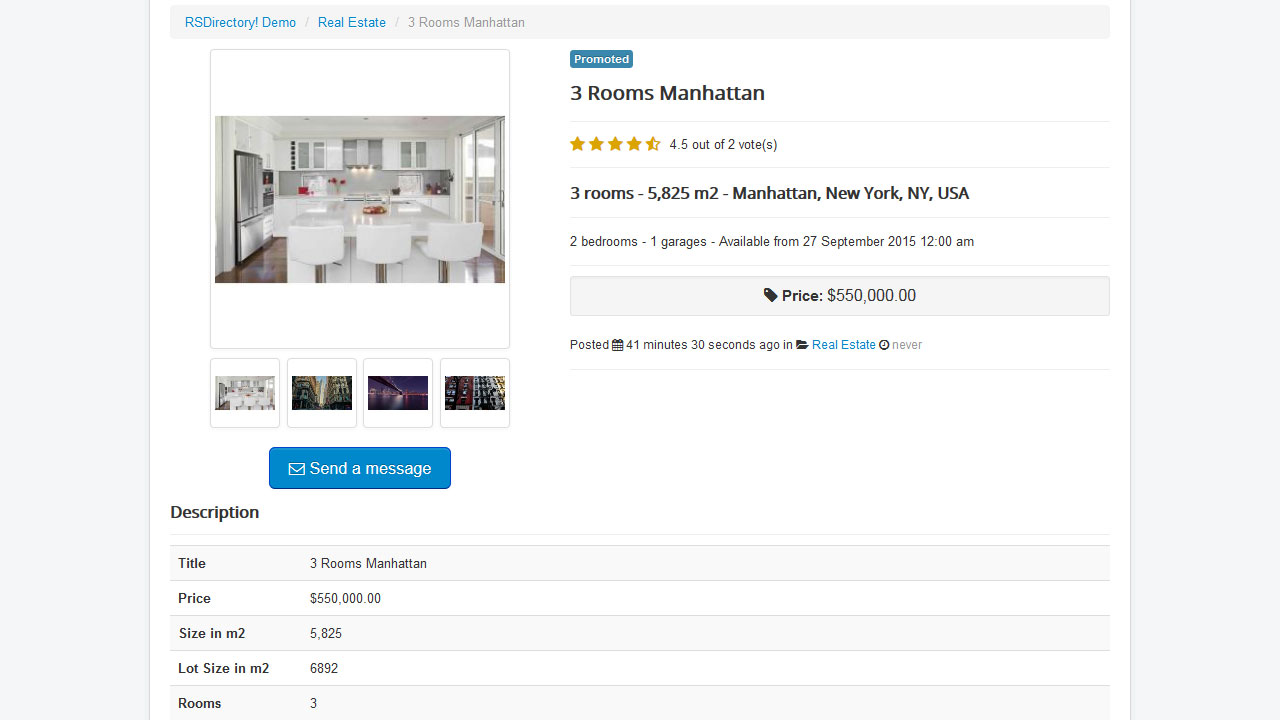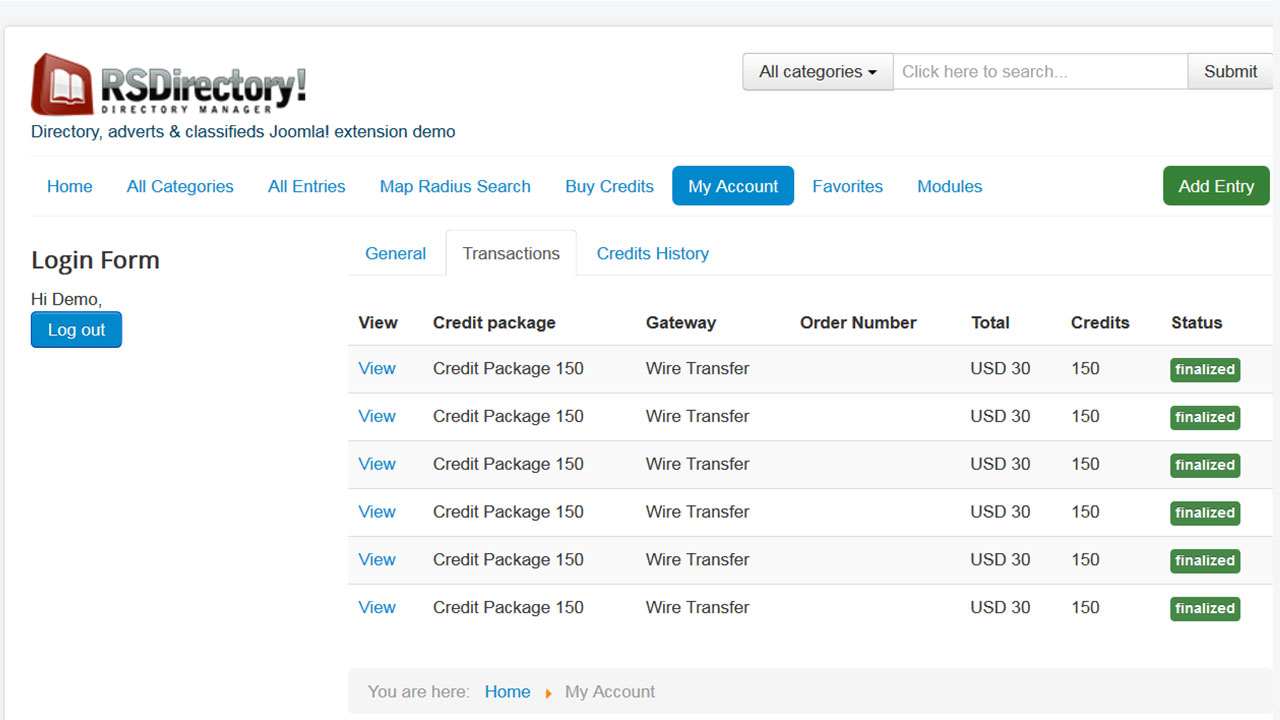22 reviews
42,190 downloads
If you use RSDirectory!, please post a rating and a review at the Joomla! Extensions Directory
RATE IT NOW
FAQ
Even if your subscription expires, you will still be able to use the component, the component's functionality is not affected by your subscription's status.
The only restrictions applied are the fact that you are no longer eligible to extension related downloads( updates, plugins, modules, component downloads) and you will no longer receive customer support for your registered domain(s).
Yes. You can upgrade your subscription from Single Site to Multi-site just by paying the difference. This upgrade is available for subscriptions of the same type, meaning you can only upgrade your 12 months single site subscription to a 12 months multi-site one. When upgrading, the subscription period will not be extended, you will benefit from the advantages of the multi site subscription for the remainder of your current subscription.
Yes. The component can be installed on any domains you want, but support will be provided for 1 domain of your choice. The domain can be changed up to a maximum of 3 times. Don't forget, once the domain is changed, you will get new licence code.
All our extensions are listed under the GNU/GPL license, thus once you purchase and download an extension you will have full access to the source code. You are free to edit or modify this according to your needs, but don't forget that all source code changes are lost when an update is performed.
Yes! A 30% discount when renewing 12 months multi-site subscriptions (this discount is applied automatically).
Discounts are not cumulative. You can't have more than one discount for a subscription.
What can you do with RSDirectory!

Advanced category management
- Unlimited & nested categories: You can create an unlimited number of categories and subcategories. A visual representation of subcategories was implemented for easier identification.
- Ability to emulate categories through the use of custom fields and the "Categories from Fields Values" Menu Item: The Categories from Fields Values menu item is capable of displaying a field's default values and creating categories based on these values. Clicking on a category / value will list all entries that have the value assigned for that field.
- Batch add categories: Categories and subcategories can be added in large numbers without the need to go through the single category addition process every time, using the Batch add feature.
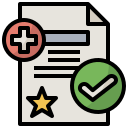
Customize your layout through placeholders
Generate the title of the listing with the use of placeholders: Templates can be created for an entry submission form's title, big / small subtitle and description using some user and entry-related placeholders.
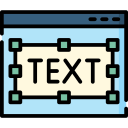
Unlimited custom fields and forms
- Fields can be reused in different forms: We have adopted a fresh approach when creating forms. You only need to define a certain field once, and reuse it in as many forms you want.
- Standard fields: The following fields will be added by default to any form: Title, Big & small subtitle, Description, Images, Price, Publishing Period, Promoted.
- Custom fields: Aside from the standard fields mentioned above, you can create any number of custom fields of the following types: Textbox, Textarea, Dropdown, Checkbox Group, Radio Group, File Upload, Country, Calendar, Dropdown Date Picker, Column / Tab / Pagebreak, Map, Free Text.
- Field dependencies (eg. Make > Series > Model): You can set up dependencies between fields so that selecting a certain value in a field will enable the associated set of values in a second field which is dependent on the first.

Monetize your website
- Charge when specific custom fields are used: Set up a number of credits the users will be charged for when filling out a custom field for an entry, for example a subtitle that stands out or an extra image
- Integrating with the most popular payment gateways: We have integrated PayPal, 2Checkout & Authorize.net support through their respective plugins.
- Credit Packages: Create credit packages for your users to purchase through the Buy Credits menu item. These credits will be later used for adding new entries. A package can also be set up to offer unlimited credits.

Reports, ratings & reviews
You can turn your customers into active contributors by letting them post their reviews and rate entries. A customizable reporting tool is also included, it can prove itself very efficient in keeping your entries well organized.

Customizable & unlimited emails
Set up emails that will be sent when the entry has been submitted, published, unpublished, deleted or reviewed. Ability to select the category for which these emails apply.

Responsive through Bootstrap
The component's frontend was designed to be resposive. Your directory will look good on PC's, tablets and smartphones alike.

Search for entries on the map
Associate each entry with a location on the map and enable frontend users to search for entries by location and radius, the map initializing based on the user's location.

Import and migration tools
You can either migrate from SobiPro using a specialized feature or import data from CSV files.

Save your data
The Backup / Restore tool allows saving all of RSDirectory!'s tables in a single ZIP archive and later reverting to it. This can be done multiple times, each saved file will be cached and available for use at any time.

Extensive configuration options
- Watermark uploaded images: Watermarks can be added for all uploaded images. This feature includes some very useful configuration options like the watermark's position, opacity and size.
- CAPTCHA & ReCAPTCHA support: Anti-spam protection is a must in today's websites. To help you keep your directory clean from spambots, we have included CAPTCHA and ReCAPTCHA support.
- Comments support: Implement frontend commenting through one of the following systems: RSComments!, Facebook Comments & Disqus.
Frontend Modules
The RSDirectory! Credits Module simply displays the logged in user's remaining credits as you can view in the picture below
Certain search filters may be applied the RSDirectory! Filtering Module module based on how you configure the Searchable area of your Fields. Basically this module provides an advanced search for your entries
The Newest Entries module lists the most recently added entries
Use this module if you want to display entries that are related to the one you are currently viewing.
This module provides a simple functionality which implies searching for entries by keywords and either a selected category or all categories.
The Popular Entries module lists the most viewed entries.
The Top Rated Entries module lists the most best rated entries.
This module will display a previously set number of entries that were visited recently.
You can use this module to display a carousel containing entries, in one of your website's template positions.
This module displays a listing of all available RSDirectory! categories.
Using the RSDirectory! Map Search module you can allow your frontend users to search for directory entries based on the category, location, radius or even price.
This module, as the name says, can be used in order to display more entries added by the same user who added the current entry.
From the Blog
Jingle Deals: RSJoomla!'s Holiday Savings Are On!
The holidays are here, and we’re excited to celebrate the season with you! As the year wraps up, we want to say thank you for being part of our community, and to share a little festive cheer along the way.
RSJoomla! Black Friday 2025: Unbeatable Deals on Extensions & Templates!
Joomla Extensions Joomla Templates The Template Club This offer is here for a limited time, don’t let it slip away!
Trick or Treat Yourself with RSJoomla! Discounts!
No tricks, just treats! Celebrate Halloween with big savings on RSJoomla! extensions and templates.
Available Language Packs:
Bulgarian Danish Dutch French German Portuguese Russian Swedish Turkish UK English
We only release our extensions in English. All other language packs are donated by the community. Please note that not all translations may be complete, up to date or correct.
Technical Specifications
Important!
Please make sure you are running the latest versions of Joomla!. Our extensions are developed and tested to work only with the latest versions of Joomla!
The minimum requirements to run RSDirectory! are:
- Joomla! 3.7
- PHP 5.3
- MySQL 5.x Support for GD + FreeType for thumbnail rendering & CAPTCHA.
fsockopen must be enabled for ReCAPTCHA to work.
cURL is needed for the Payment Plugins.
We recommend:
- Joomla! latest version
- PHP 7.x
- MySQL 5.x