
Conditionals for a group of fields
Some scenarios will require a large number of show/hide conditions for your form fields and this can slow down the website as, for each condition, a new Javascript function will be added to the page.
In the latest version of RSForm!Pro we have solved this problem by allowing the selection of multiple fields when creating one conditional rule.
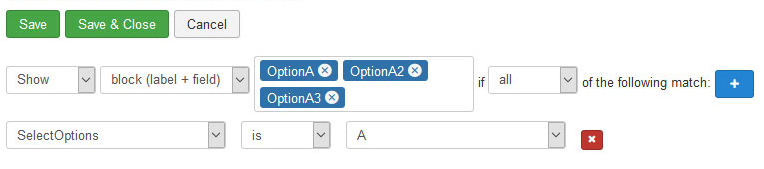
This has also improved the user experience, as it is much easier to create a single condition for multiple fields, then creating a condition for each one of them.
Date offset for Calendar type of fields
The Date Modifier option of a Calendar field is used so that the selected date from this Calendar becomes the minimum or maximum date of another Calendar field.
With the new release we have also added the option of adding a Date Offset for the Date Modifier option. This means that now you can add or subtract days from the date selected in the Calendar used as Date Modifier.
Let's say for example that your scenario allows users to select a Check In and a Check Out date. The Check Out date needs to be 2 days after the Check In, thus if the Check In Day is set at 01/01/2020, then the Check Out Day allows only the selection of two days in advance, so that would be 3/01/2020.
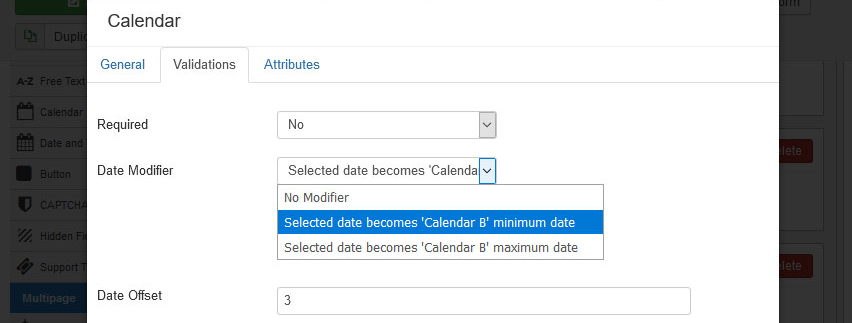

The following article explains how you can capture the current URL the form was submitted from: https://www.rsjoomla.com/support/documentation/rsform-pro/custom-scripting/how-do-i-display-the-current-url.htmlQuote
same form on several pages
Hello
QuoteI have the same form on several pages of my site
I would like to be able to distinguish from which page the form was sent.
How can I do?
Thanks in advance
Update RS Forms Pro
Hi there,
QuoteWhere can I find the update files for RS Forms Pro?
Thanks,
Machteld
Upgrading RSForm Pro!
I am using RSForm! Pro 1.52.14 and PHP 5.6.40 and Joomla! 3.8.13 Stable.
QuoteI am going to upgrade RSForm! pro to 2.3.11. Will PHP version support to upgrade my RSForm! pro?
License code for RSForm Pro
Who can I get the License code for RSForm Pro for the Domain www.asv-natz.eu
QuoteRSForm! Pro
Dear Ladies and Sirs,
QuoteI have 2 forms on my old website www.gkb.at where we make a new release right now, you can see working space on www.gkb.at/dev/
I would like to move my 2 existing forms https://www.gkb.at/index.php/fahrgastservice/beschwerde and https://www.gkb.at/index.php/fahrgastservice/anfragen-anregungen-und-mitteilungen to the new homepage.
I guess I must buy RSForm! Pro for that reason, right (I think it was still free on the old page)?
What shall I best do, to move the 2 forms easily?
Best regards,
Clemens