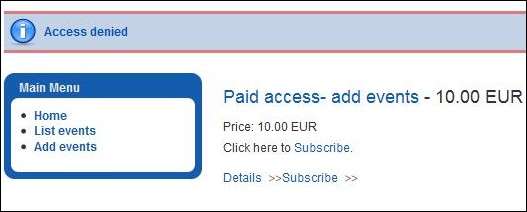Suppose you have a Joomla! based community website where users can organize local events from concerts to meetings and fundraisings.
Suppose you have a Joomla! based community website where users can organize local events from concerts to meetings and fundraisings.
One of the project requirements is to be able to sell the priveligies to add events. For example, one would be able to pay in order to add an event.
Users that want to manage their own events (create new events or even sell tickets via PayPal) will periodically be charged.
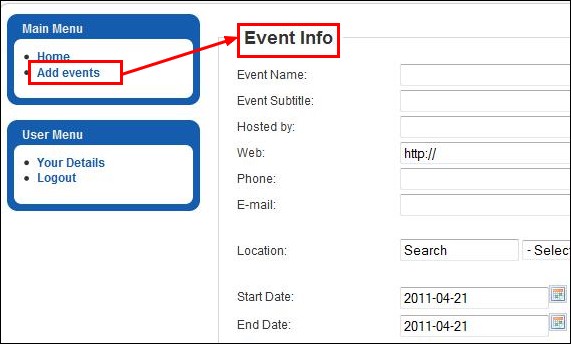
Mix RSMembership! together with RSEvents! and you’ll get a Joomla! membership site where users are allowed to add new events only after purchasing a subscription.
Through RSMembership!, subscribers will be able to access the "Add events" view for a limited time period.
As a payment gateway, subscribers can use Paypal, 2Checkout, Authorize.net or Wire Transfer.
To get started, you need to have installed RSEvents! and RSMembership!
By default, users can access the RSEvents! “Add Events” menu item to add events free of charge.
We’re going to restrict the access to this menu item by imposing an URL restriction with the RSMembership! extension.
Step 1: Create a new membership with RSMembership!
In the Joomla! admin panel, head to Components >> RSMembership! >> “Memberships” tab and create a new membership.
Step 2: Restrict the access to the “Add Events” menu item
With RSMembership!, you can apply 5 types of content restrictions: folders, articles, sections, category and URL.
Because we’re planning to partially restrict the access to a Joomla! component, we’ll use the last option: the URL restriction.
URL restrictions can be imposed, using 2 wildcards: the {?} wildcard, which replaces just one character and the {*} wildcard which replaces an unlimited number of characters.
We only want to restrict the access to the menu item, not to the entire RSEvents! component.
Therefore, in the “Shared Content” area (RSMembership! >> Memberships >> Shared content >> Add content >> click the URL option), we’ll use the {*} wildcard to replace all characters that follow after com_rsevents&view=events&layout=addeditevent, something like this:
com_rsevents&view=events&layout=addeditevent{*}
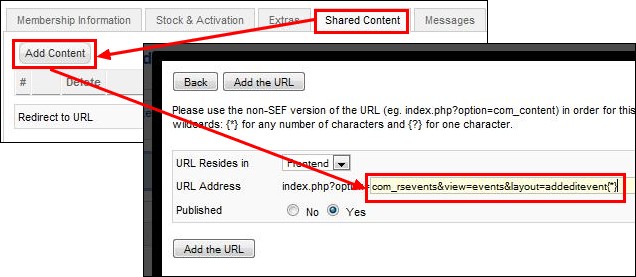
After imposing the restriction, only users with an active membership will be allowed to add events.