Ep.21 - How to add URL restrictions to a Joomla! membership site with RSMembership! using the {?} wildcard
With RSMembership! you can impose5 types of restrictions to a Joomla! membership site : folders, articles, sections, category, URL.
URL restrictions can be imposed using 2 wildcards: {?} or {*}.
- The {?} wildcard replaces just one character
- The {*} wildcard replaces an unlimited number of characters.
- When you want to impose an URL restriction, always use the non-SEF version of the URL.
- In the backend Joomla! panel, head to Components >> RSMembership! >> Memberships
- Select the membership for which you want to apply restrictions.
- Choose the "Shared Content" tab (the 4th tab from the left) >> Add Content
- In the window that just opened click on the "URL" link.
- Copy and paste the answer's URL
- Replace the ticket id with the {?} wildcard.
- After applying these settings, the restricted URL (the staff's answer) can be accessed only by users with an active membership.
- This is an example of a restricted URL with the {?} wildcard:
- index.php?option=com_rstickets&page=ticket&id={?}&Itemid=75
Let's see how can you add URL restrictions using the {?} wildcard, following some simple steps.
If you want to see how the {*} wildcard can be used, watch the next episode, episode 22.
IMPORTANT:
Restrict content with the {?} wildcard:
In this video tutorial, we have configured a help desk component to offer paid customer support.
By default, users can submit tickets, access and read the answers to tickets without any restrictions.
We will restrict the access to staff's answer using the {?} wildcard.
Step 1:
Step 2:
Step 3:
Step 4:
Step 5:
Step 6:
Step 7:
Example:
Test RSMembership! in frontend
Test RSMembership! in backend
Video Tutorials Categories
- All Videos 104
- RSBlog! 4
- RSBooking! 0
- RSComments! 2
- RSContact! 1
- RSDirectory! 4
- RSEvents!Pro 5
- RSFeedback! 2
- RSFiles! 6
- RSFinder! 1
- RSFirewall! 8
- RSFirewall! for WordPress 0
- RSForm! 1
- RSForm!Pro 26
- RSMail! 5
- RSMediaGallery! 1
- RSMembership! 14
- RSPageBuilder! 0
- RSSearch! 2
- RSSeo! 7
- RSShowcase! 0
- RSSocial! 0
- RSTickets!Pro 4
- Templates 11
Comments
Related Videos
Ep. 20 - How to add article restrictions to a Joomla!...
With RSMembership! you can impose to a Joomla! membership site 5 types of restrictions: folders, articles, sections, category, URL.
Let's see how can you add restrictions to an article following some simple steps.
Step 1:
In the...
read more
Ep. 22 - How to add url restrictions to a Joomla!...
RSMembership! can handle 5 types of content restrictions: folders, articles, sections, category, URL.
In this tutorial, we will show you how can you impose URL restrictions using the {*} wildcard following some simple steps. If you want to see how...
read more
Ep. 35 - How to restrict with RSMembership! Joomla!...
RSMembership! can handle 5 types of restrictions: folders, articles, sections, category, URL.
Let's see how can you restrict Joomla! categories to paid subscribers using the RSMembership! extension.
Step 1:
In the Joomla!...
read more
Ep. 36 - How to restrict with RSMembership! Joomla!...
RSMembership! can impose 5 types of restrictions: folders, articles, sections, category, URL.
Let's see how can you restrict Joomla! sections to paid subscribers using the RSMembership! extension.
Step 1:
In the Joomla!...
read more
Ep. 44: Introducing RSMembership! - Joomla! membership...
This episode presents the most important backend features included in RSMembership!: membership setup, recurring payments, payment gateweays, coupons, subscribers and transactions.
With RSMembership! you can create and manage an advanced...
read more
Ep. 45: Introducing RSMembership! - Joomla! membership...
This episode presents the most important frontend features included in RSMembership!: content restrictions, renewal memberships, extras, payment options, coupon code, terms and conditions and upgrades.
1. Categories...
read more
Ep. 56: How to customize the RSMembership! subscription...
RSMembership! allows you to add custom fields to the default membership subscription form.
How to add custom fields?
1. In the Joomla! admin panel, head to Components >> RSMembership! >> Custom fields.
2. By default, the...
read more
Ep. 60: How to create Joomla! membership websites with...
With RSMembership!, you can configure a fully functional membership website. You can impose restrictions to Joomla! categories, sections, articles, menus, components, folders and modules.
1. Restrict the access to Joomla!...
read more
Ep. 61: Restrict K2 content with RSMembership!
With RSMembership!, you can restrict the access to some component specific URLs by using the RSMembership! content sharing plugins for K2, ZOO and FlexiContent. In this video tutorial, we will show you step by step, how can you restrict K2 items,...
read more
Ep. 62: Restrict FLEXIcontent with RSMembership!
With RSMembership!, you can restrict the access to Joomla! component specific URLs: K2, FLEXIcontent and ZOO. In this episode we will show you how to restrict the access to FLEXIcontent items and categories.
We have previously created the...
read more
Ep. 63: How to restrict ZOO content with RSMembership!
RSMembership! allows you to impose content restrictions to ZOO items, categories and applications using the specific shared content plugin. After applying the restrictions, only users with active subscriptions will be able to access the ZOO content....
read more
Ep. 68: How to add the RSMembership! subscribers to the...
Starting with RSMail! revision 13, you can include the RSMembership! subscribers to a mailing list, via the "Integrations" tab.
1. Map the RSMembership! fields with RSMail!
In the Joomla! backend panel, head to Components...
read more
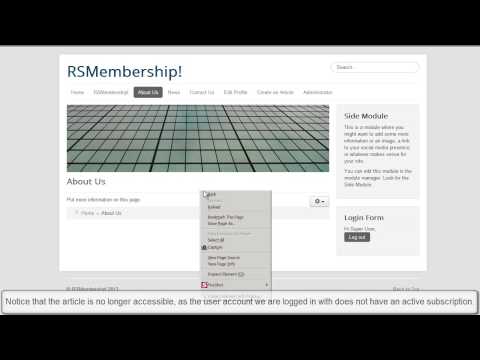




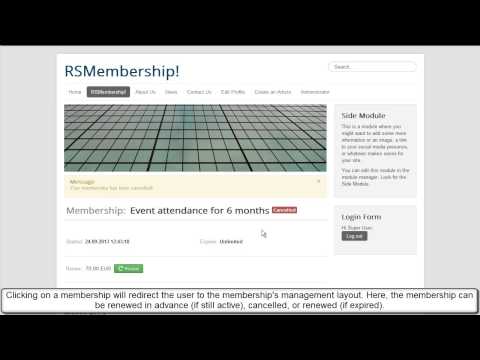
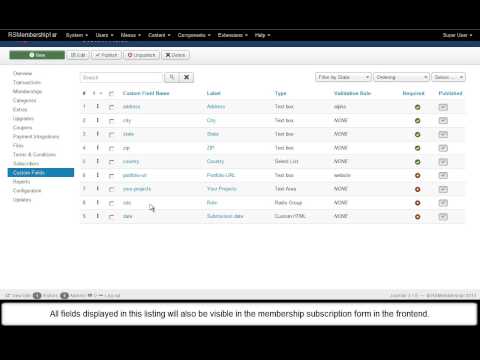






@Mustaq
Hello,
QuoteUntil this will be added you can simply use the individual sharing features (via wild cards or direct URL)
Restricting the ZOO Download Element
Using the ZOO Download element, you can only restrict access to te category, not the download file in the Item itself.
QuoteHope this can be restricted as well soon.
@Steve Ford
QuoteSorry for the inconvenience, the demo was fixed.
You can go back and test RSMembership!
Regards!
Demo not working
Demo not working
Quotehttp://demo.rsjoomla.com/rsmembership/list-memberships.html
http://demo.rsjoomla.com/administrator
THX
Thank you very much, this is what I was looking for!:)
Quote