RSEvents!Pro - Google Calendar Synchronization
RSEvents!PRO incorporates a feature that allows you to import events directly from your Google Calendar. In the video above we present the steps that need to be followed for the import procedure.
The link between RSEvents!PRO and Google Calendar is made through its API key that you need to grab from: http://code.google.com/apis/console.
Note: You need to have installed the latest version of RSEvents!Pro. In order to download the latest version login on our website with the account that holds the subscription and head to the Downloads section.
Instructions
In Google Developers Console:
- Login using your Google account and create a new Project
- Go to APIs and enable Calendar API and Contacts API
- Select Credentials and click on "Create a new Client ID"
- Select Web application and click on the "Configure consent screen" button
- Add a "Product name" and Save
- Add your site or http://localhost to "Authorized Javascript origins"
- Under "Authorized redirect URIs" add the following:
http://myWebsite.com/administrator/index.php?option=com_rseventspro&task=settings.google - Click on Create Client ID
- The "Client ID" and "Client secret" will be used in RSEvents!Pro configuration.
In RSEvents!PRO:
- Head to Components > RSEvents!PRO > Settings and switch to Synchronization tab
- Fill your Google "Client ID" and "Client secret", choose category or location and Save your settings
- When you are ready click on Synchronize button
- A notification message will show-up and let you know how many events were imported
- You can now send invitation to email contacts by clicking on the "From Gmail" button within your event invite form.
After following those instructions, all Google Calendar events are now available in RSEvents!Pro.
Video Tutorials Categories
- All Videos 104
- RSBlog! 4
- RSBooking! 0
- RSComments! 2
- RSContact! 1
- RSDirectory! 4
- RSEvents!Pro 5
- RSFeedback! 2
- RSFiles! 6
- RSFinder! 1
- RSFirewall! 8
- RSFirewall! for WordPress 0
- RSForm! 1
- RSForm!Pro 26
- RSMail! 5
- RSMediaGallery! 1
- RSMembership! 14
- RSPageBuilder! 0
- RSSearch! 2
- RSSeo! 7
- RSShowcase! 0
- RSSocial! 0
- RSTickets!Pro 4
- Templates 11
Comments
Related Videos
Joomla! Events - RSEvents!Pro - Creating a new event
RSEvents!Pro takes event management a step further with innovative new features and improved usability.
We created RSEvents!Pro to make it easier for you to organize events, set up paid and free registration, create repeating events and better...
read more
RSEvents!Pro - Register to events with RSForm!Pro
It often happens to our clients to need additional custom fields on their RSEvents!Pro event registration form. This can be done with a simple integration with our form builder, RSForm!Pro that allows you to link your forms to your events.
Starting...
read more
Ep. 87 - Creating recurring events with RSEvents!Pro
RSEvents!Pro allows the automatic creation of repeated events. This is done through the use of the Recurring feature. In the video above we present an implementation example for this feature, by creating a recurring event which will be repeated each...
read more
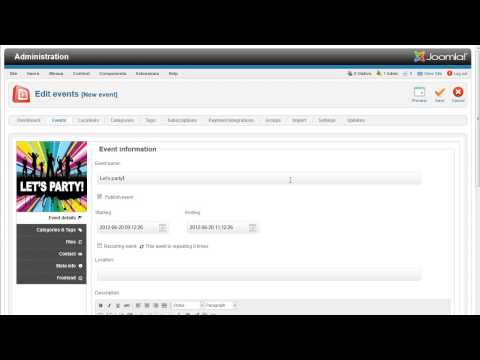
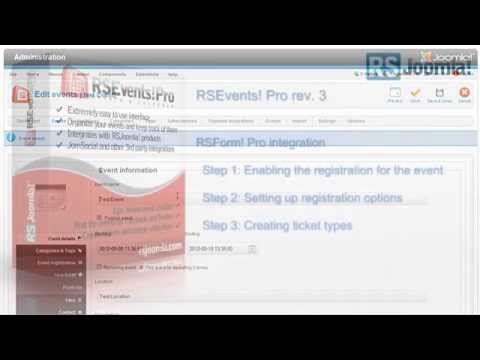
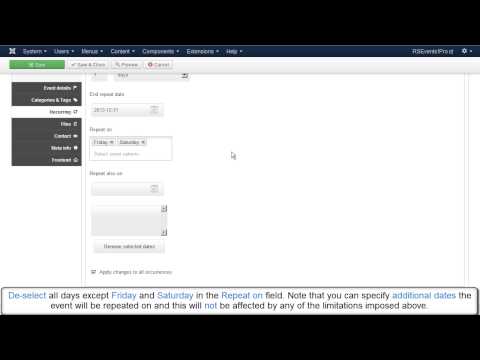

@Curtis
The customer support service is best suited to help you with this.
QuoteGoogle Calendar Sync Issue
I am trying to sync my client's Google Calendar into RSEvents Pro, but when I enter the Client ID and Secret in RSEvents Pro in Joomla, I am getting the following error:
Quote400. That’s an error.
Error: redirect_uri_mi smatch
Application: RSEvents!Pro
You can email the developer of this application at: tootscandc@gmai l.com
The redirect URI in the request: http://tootscakecandys upply.com/administrator/index.php?option=com_rseventspro &task=settings.google did not match a registered redirect URI.
Learn more
Request Details
access_type=online
approval_prompt =auto
scope=https://www.googleapis.com/auth/calendar
response_type=code
redirect_uri=http://tootscakecandys upply.com/administrator/index.php?option=com_rseventspro &task=settings.google
client_id=1024851484880-bb9s9ee69f4kq42 0j150oqg4isu1o97n.apps.googleuserconte nt.com
-----------
Here is the Google Secret: Zgip9bwANj25oGP Gdz7i5H87
Please let me know what I am doing wrong. Thank you.