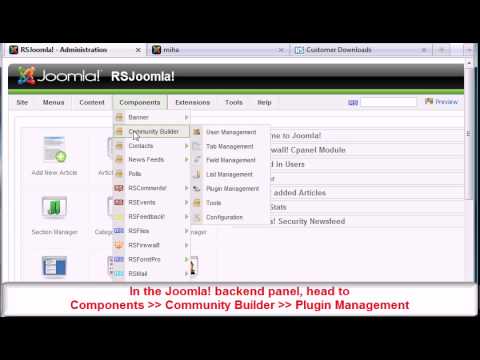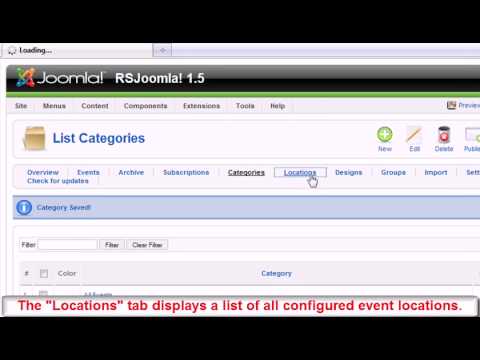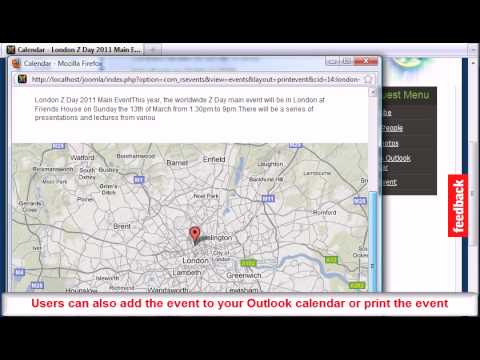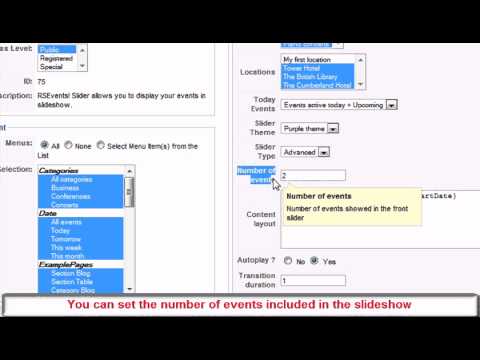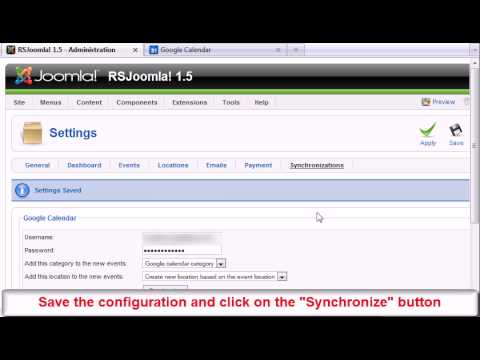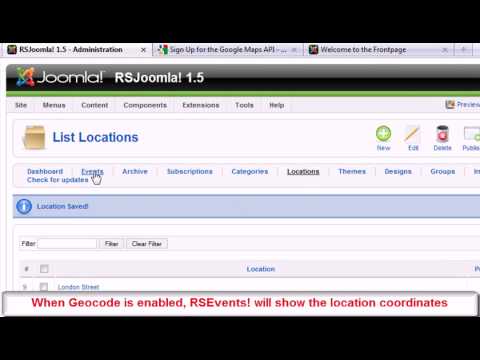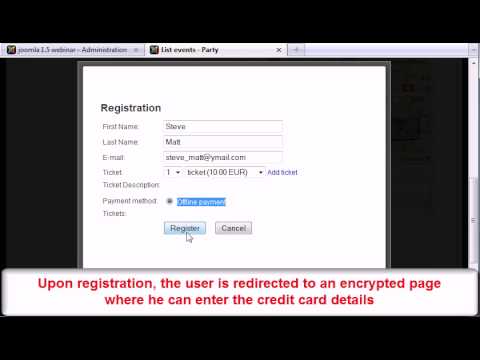RSEvents!Pro - Facebook Events Integration
In this episode you'll learn to to integrate your RSEvents!PRO with your Facebook Events.
Intructions
- Head to Components > RSEvents!PRO > Settings > Synchronization tab
- Click on Facebook Connect button and log into your account
- Choose the Event category or create a new one
- Select an Event location or create a new one based on Facebook event
- If you administer more pages you can sync them by entering their ID's in Facebook Pages text input
- On your Facebook page click on About, scroll down, search for Facebook Page ID and copy it
- Paste the ID on your Facebook Pages text input from RSEvents!PRO
- Before you click on Synchronize don't forget to switch back to your main Facebook page in order for it to work
- Click on Synchronize
After following these instructions you should see your events integrated in RSEvents!PRO.
Video Tutorials Categories
- All Videos 104
- RSBlog! 4
- RSBooking! 0
- RSComments! 2
- RSContact! 1
- RSDirectory! 4
- RSEvents!Pro 5
- RSFeedback! 2
- RSFiles! 6
- RSFinder! 1
- RSFirewall! 8
- RSFirewall! for WordPress 0
- RSForm! 1
- RSForm!Pro 26
- RSMail! 5
- RSMediaGallery! 1
- RSMembership! 14
- RSPageBuilder! 0
- RSSearch! 2
- RSSeo! 7
- RSShowcase! 0
- RSSocial! 0
- RSTickets!Pro 4
- Templates 11
Comments
Related Videos
Ep. 34 - RSEvents! Community Builder Plugin
In this episode, you'll learn how to configure the RSEvents! Community Builder Plugin, to be able to show on the Community Builder profile the user created events and the event subscriptions.
Step 1:
Access your www.rsjoomla.com...
read more
Ep. 47: RSEvents! - Joomla! event manager - backend...
RSEvents! allows you to create web 2.0 ready events, integrating with Youtube,
Google Maps, Flickr, flash widgets.
1. Events:
The "Events" tab displays a list with the event general info: the number of subscriptions, category,...
read more
Ep. 49: RSEvents! - Joomla! event manager - frontend...
This episode presents the most important RSEvents! features available for the frontend users: event listings, categories, locations, calendar view, sharing options, event registration, event guests & hosts permissions and RSEvents! Modules....
read more
Ep. 48 - RSEvents! Slider Module
The RSEvents! Slider Module allows you to list your site events in a slideshow.
Step 1: Download the RSEvents! Slider Module
To download the slider module, access your www.rsjoomla.com account and head to "View my downloads" area >>...
read more
Ep. 54: How to import Facebook events to RSEvents!
You can easily import events from Facebook and Google Calendar using the "RSEvents! Synchronization Module". This module includes 2 applications:
Google Calendar and Facebook Events. To be able to import events to RSEvents!, you must configure first...
read more
Ep. 55 - Create recurring events in Joomla! with RSEvents!
With RSEvents!, you can create recurring events that repeat itself on certain dates or periodically: daily, weekly, monthly or yearly, using the "Repeat" option available on the "Events" tab. The recurring event option can be enabled in both, backend and...
read more
Ep. 64: How to import Google Calendar events to RSEvents!
RSEvents! allows you to import Facebook and Google Calendar events via the "Synchronization Module". This module includes 2 applications:
Google Calendar and Facebook Events.
In this episode, we will show you how to import events from...
read more
Ep. 65: RSEvents! locations and Google Maps
With RSEvents!, you can create event locations with specific information. Besides general locations features, this episode shows you how you can configure the Google maps and Geocode options.
Locations and Google Maps integration
1. For...
read more
Ep. 77: How to generate event PDF tickets in RSEvents!
Starting with rev. 26, you can use the RSEvents! PDF plugin to send pdf tickets as attachments in the "Activation email".
Step 1: install the RSEvents! PDF plugin
In the Joomla! backend panel,
head to Extensions >> Install/Uninstall and...
read more
Ep. 78 - How to configure offline event payments in...
Starting with rev. 26, you can use the RSEvents! Offline Payment Plugin to securely store the credit card details so that you process it at a later time.
Step 1: download the RSEvents! Offline Payment Plugin
The plugin can be...
read more