 The new RSBlog! revision comes with several hot new features which makes the social media experience a breeze: JomSocial plugin, Twitter and Facebook auto-publishing feature, several blog functionalities to enhance user experience, some code optimization to increase performance and much more.
The new RSBlog! revision comes with several hot new features which makes the social media experience a breeze: JomSocial plugin, Twitter and Facebook auto-publishing feature, several blog functionalities to enhance user experience, some code optimization to increase performance and much more.
See for yourself!
1. Twitter and Facebook auto-publishing
We’ve designed 2 elegant Twitter and Facebook auto-publishing features that allows you to automatically update your Twitter status and Facebook wall without requiring further user information.
To enable the Twitter auto-publishing feature, in the Joomla! backend panel head to the "Configuration" tab >> Twitter and click on the "Setup Twitter automatically" button.
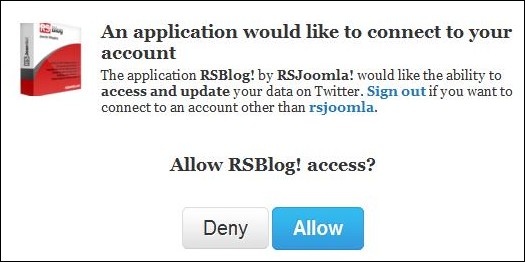
To enable the Facebook auto-publishing feature, in the Joomla! backend panel head to the "Configuration" tab >> Facebook and click on the "Connect to Facebook application" button.
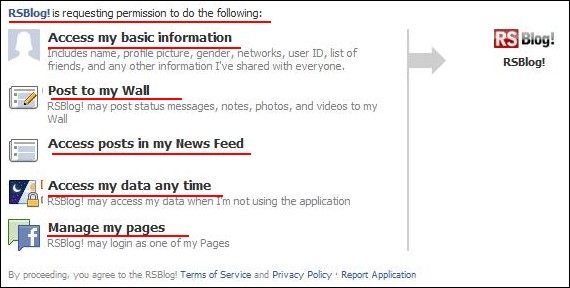
More about twitter and facebook auto-publishing
2. JomSocial plugin
If you have a JomSocial driven community website, you can now use the RSBlog! plugin to show the blog articles published by members.
How does it work?
Access your RSJoomla! account, download the plugin from View My Downloads >> RSBlog! membership >> Plugins >> JomSocial Plugin , install it using the default Joomla! installer and publish the plugin in the “Plugin Manager” area.
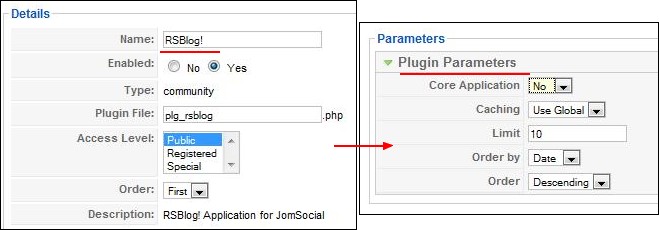
More about the JomSocial plugin
3. New subscribing options: confirmation email and CAPTCHA system
Starting with rev. 3, we’ve included in the “Configuration” tab a new spam protection method available when subscribing to blog - CAPTCHA system and a confirmation email, so subscribers can activate their blog subscription.
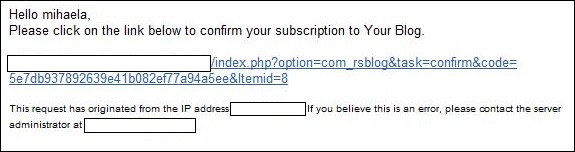
To enable Captcha when subscribing to blog, head to the "Configuration" tab >> Spam Protection and change the "Enable in subscription view" option to "Yes".
4. New Quickpost features
Starting with the new revision, we’ve added 3 new Quickpost options: you can now enable the pingback functionality and publish the blog post to twitter and facebook.
5. New remote publishing options
When publishing blog posts remotely via email, you can now specify the category and the tags you wish to assign to the post.
e.g. : {category:Uncategorized} {tags:tag1,tag2} This is a new post.
6. Several fixes and code optimization
We’ve also made several fixes and query optimization to increase blog performance. Among other, we’ve optimized routing algorithms to select the appropiate menu item when displaying modules
Read the complete list of improvements
What other features would you like to see in future RSBlog! revisions?

