 The new RSComments! revision comes with new backend and frontend functionalities: AJAX driven pagination, Latest Comments Administrator Module and other enhancements.
The new RSComments! revision comes with new backend and frontend functionalities: AJAX driven pagination, Latest Comments Administrator Module and other enhancements.
1. Latest comments administrator module
In the Joomla! backend control panel, you can now display the latest comments posted on your site using the new RSComments! module.
Just install the module using the default Joomla! installer, publish it in the Module Manager >> Administrator area and set its position to “cpanel”.
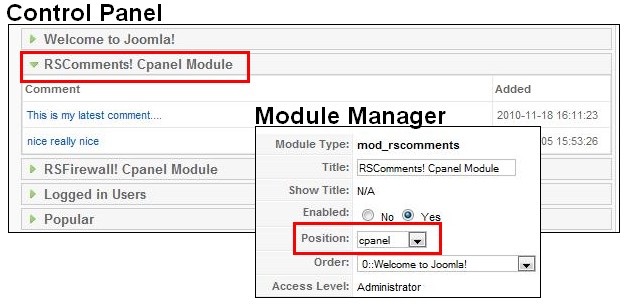
2. Ajax pagination
We’ve chosen the Ajax technology to build the RSComments! pagination system because of its ability to perform HTTP requests to a server without loading the page.
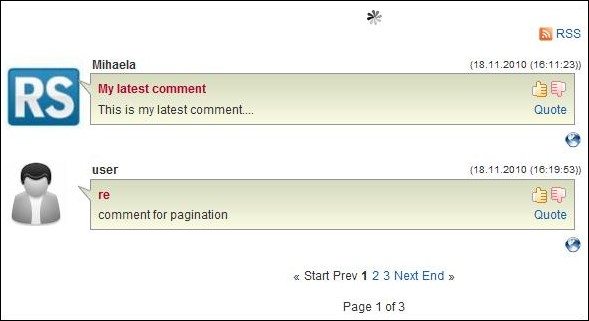
3. RSBlog! comments filter in backend
We’ve added a new comments filter, so you can easily display in the "Comments" tab only the RSBlog! comments.
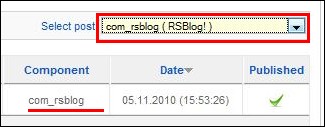
4. Enable/Disable comments subscriptions
Starting with RSComments! rev. 5, administrators have the option to enable/disable comment subscriptions in the “Configuration” tab.
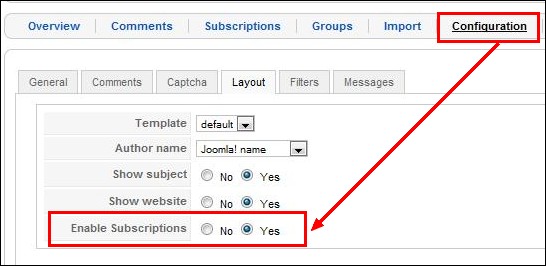
5. E-mail placeholder in the notification e-mail
Besides the existing placeholders from the previous RSComments! revisions ({username}, {ip} and {link}), we’ve added a new one for the notification message - {email} that allows you to specify the user email.
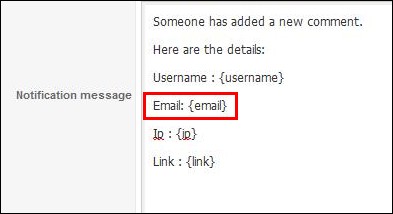

Starting with RSComments! revision 9, we've included the Front-end Latest Comments Module too, so you can display the latest comments in frontend.
QuoteThe module can be downloaded from the "Downloads" area >> RSComments! membership.
Best regards!
Front-end Module
Would be nice if there was a front-end module that can show users the latest comments, not just in the backend....
Quote