 The new RSform!Pro revision (33) comes with new features and configuration options that extend the horizon of form builders. So, what did the development team prepared for your in this revision ?
The new RSform!Pro revision (33) comes with new features and configuration options that extend the horizon of form builders. So, what did the development team prepared for your in this revision ?
1. Improved RSForm!Pro Salesforce plugin
The new improved Web2Lead RSform!Pro Salesforce plugin includes some additional fields (description, mobile, fax, website, salutation, revenue, employees). A long requested feature for this plugin was the possibility to use the Salesforce custom fields. Yes, we have added this as well. At the bottom of the Salesforce Integration tab, you can simply click on the Add custom field button, set up its name and value, and RSform!Pro will handle the rest.
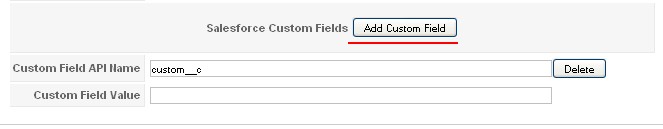
2. Custom RSForm!Pro themes
We all know that looks are highly appreciated, but it can be hard to achieve without HTML or CSS knowledge. We have prepared a set of three themes (Red and Green) along with the standard Clean look that will come to your aid. Basically these are some predefined styles that can be loaded to your form. These are available to use in the newly introduced Form Theme tab, available when editing a form.
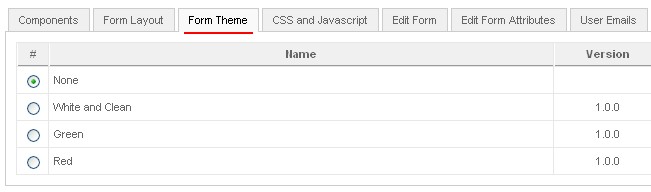

This is not all that we have added in terms of style. Until now, to efficiently control the style of a form you had to uncheck the Autogenerate option from the Form Layout tab. This provided a good way to control every aspect of your style - but it had one major drawback: once disabled, for each field that you've added it, you had to manually add its layout placeholders ({x:body}, {x:validation}, {x:description}). We have further improved the spectrum of the automated process by adding a class name to each field block. The screenshot below will point out the newly added feature.
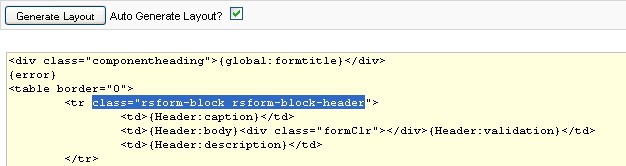
3. Frontend form submission listing
Since with the new revision of RSform!Pro, you can now list form submissions in the front-end via a RSform!Pro menu item: View Submissions.
So, why was this necessary ? You have mod_rsform_list that does this. one might ask. When using newer versions of third party SEF components, pagination was causing troubles as in most cases you had to embed the module in an article to achieve the desired functionality. This was fixed by using the creation of this new menu item, while not adding configuration overhead - the mod_rsform_list configuration process was maintained. What is interesting is that a PDF generator has been introduced - you can now generate a PDF file from a submission. Just add something like this, anywhere in the Row or Details layouts: {detailspdf}Download Your text here{/detailspdf}. A full description of the new menu item can be found in the RSform!Pro documentation.
This is also a good platform towards further development for frontend submission editing.
4. Next page validation
Having multipage forms is esential when dealing with large forms. To improve the user form filling experience, you can now set RSform!Pro to validate the current filled in page when pressing the Next button.
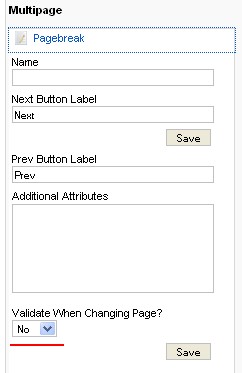
Of course, this isn't the end of the RSform!Pro revision 33 improvements. A complete list can be seen in the changelog. So, what else would you like from your Joomla! form builder ?

Hello Hisham,
Quote1. You can download the submission view as PDF and then printed.
2. The option to edit the submission view is already on our TO DO list and it will be included in feature revisions.
Best regards!
Submission view
hello... can u add edit submission view like to edit form. how can i add a print button to print submission view data list in frontend... i hope u understand... hehehe
Quote@Tamiam
Unfortunately i can't provide an estimate on this...
QuoteANy time frame given?
Any time frame known for this release? Been anxiously awaiting for since release of RSMembership.
Next step suggestion would be to be able to show RS Forms-Paypal transactions in RSMembership list of transactions frontend.
Thanks for great products! Quote
@Rick
Hello,
QuoteYes this can be done. RSForm!Pro actually has two types of emails: admin and user. You can set up the admin email to incorporate the submitted value (plain text or HTML). You can get a look and feel of the component on our demo server:
demo.rsjoomla.com
demo.rsjoomla.com/administrator
email reply
First, i like using your form maker. Second, i would appreciate if after the client submits his filled out form, i would receive in email (vertically) his/her responses. i create forms for many people in my educational office and i have no time to look them up under submissions, then export to excel, then transpose to vertical, then email as attachment. Am i being clear? i do not need the actual form in an email, just the values and responses. Thank you
Quote@Rodrigo
Hello,
QuoteThis is actually a good idea. I have added this on our TO DO list. It will most likely be added in the next revision.
Thank you!
Sorry, sort before exproting to CVS....Quote
Would like
To be able to sort the submissions from X date to Y date before i export to pdf. This saves me the manual browsing and clicking of dates. I could do a search of submissions from X date to Y date, only see those and then just "Select All"
Quote@Andy
This is already on our TO DO list, and will be added in a future revision. Currently it can be done, but it will require some custom scripting.
Quote