 As we’ve accustomed lately, we’ve released a new RSForm!Pro revision, with some important functionalities, updated procedures and small fixes, most of all highly requested by our subscribers.
As we’ve accustomed lately, we’ve released a new RSForm!Pro revision, with some important functionalities, updated procedures and small fixes, most of all highly requested by our subscribers.
Here’s a list of the changes we’ve made in RSForm!Pro rev. 32:
1. Forms can now have AJAX validation
When the AJAX validation is active, the form fields will be validated in real-time without refreshing the page.
This option can be enabled in the “Manage forms” tab >> Edit Form >> Use AJAX validation.
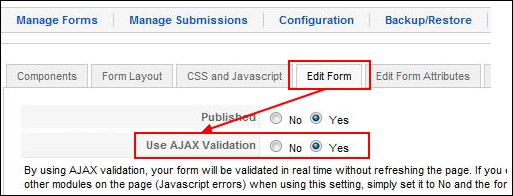
2. Added a new placeholder {Upload:path}
Starting with RSForm!Pro rev. 32, you can use a new placeholder in the user email, admin email and in the thank you messages to display its relative path on the server.
- {upload:path}, where “upload” is the name of the form upload field and “path” is the direct file path on the server
(e.g. http://www.mysite.com/uploads/file.jpg). This is particularly useful when using uploaded files, images for example, in source areas (HTML img tags for example).Tough this is a nice feature, the regular {upload:value} shouldn't be ignored as relative paths can only be used when setting the destination folder inside a public HTML area. If the uploaded file is outside this area. It will be accessible via the {upload:value} placeholder.
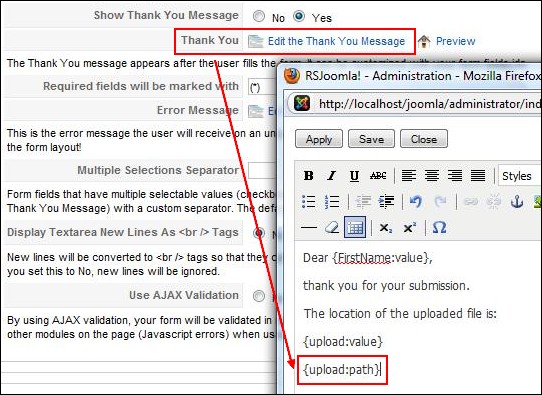
More info about the “File upload” field
3. Updated calendar javascript
We’ve optimized the RSForm!Pro Javascript calendar for better performance.
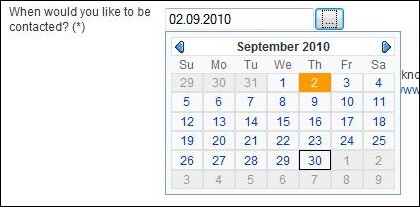
4. RSForm!Pro and cache
We’ve optimized the way that RSForm!Pro handles the Joomla! cache option.
Thus, starting with rev. 32 you can use the component with the Cache settings turned to “Yes.”
The complete RSForm!Pro rev. 32 changelog:
- Updated - Calendar javascript
- Added - Form Attributes when editing a form (ID, class, name, action, additional)
- Added - Forms can now have AJAX validation
- Added - Required and Validation Rules columns are now shown in the backend for increased usability
- Added - A new placeholder {Uploadath} to show direct file locations on the server
- Added - When scrolling down to edit an element, the window scrolls itself on top for a better editing workflow
- Fixed - sh404SEF hacks
- Fixed - Tweaked restore from older versions
- Fixed - Retweaked cache handling

@Jeremy
Have you cleared the cache after the update ?
QuoteRSForm Pro still does not work when global caching is turned on if a form is in a module using the plugin. Using {rsform 1} for example, will not allow the form to submit if the caching is turned on. Please update the plugin to allow caching to be turned on. We have numerous forms in articles which will not work if caching is turned on.
Quote