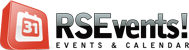 The new RSEvents! rev. 17 comes with a multitude of added functionalities, of which the most important are:
The new RSEvents! rev. 17 comes with a multitude of added functionalities, of which the most important are:
1. Registered users : avatar , select name
Beginning with RSEvents! rev. 17, there are 3 more options available for registered users: you can enable avatars from Gravatar, JomSocial, Kunena, Fireboard and Community Builder, choose between Name, username or Community Builder fullname to be displayed, and link the user to the Community Builder, Joomunity or JomSocial profile.
To enable these settings, in the backend panel head to:
Components -> RSEvents! -> Settings -> Events -> Registered users details.
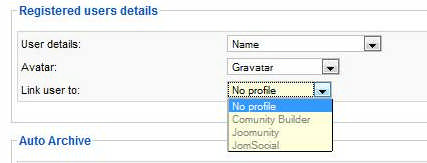
2. Geocode map
Until rev.17, when you were creating an event, you needed to pin point or input the exact coordinates to specify the location . From now on, it's ok to add just the event address and the geocode map will assign the coordinates on the map.
To enable geocode, in the backend panel head to:
Components! -> RSEvents! -> Settings -> Locations -> Enable Geocode
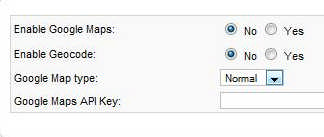
3. Full event marking: {EventFullClass} placeholder: (class="rsevents_full")
This new placeholder lets you mark an event as “full”, when you have sold all tickets or “not full” , when there are tickets left.
- In Settings, in the Event Intro Layout
- In the event design: when a user will try to register to a full event, a message will be displayed on the event page to inform him that there are no tickets left.
You can use the {EventFullClass} placeholder in 2 places:

