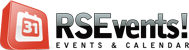 The new RSEvents! rev. 16, comes with some new added functionalities: the most important ones are the Discount Coupons options and Colored Categories.
The new RSEvents! rev. 16, comes with some new added functionalities: the most important ones are the Discount Coupons options and Colored Categories.
Discount coupons:
Since rev. 16, the users can use discount coupons, when they are registering to an event. The coupon code will be introduced before making a new ticket payment.
To create discount coupons, in the backend Joomla! panel head to:
Components -> RSEvents! -> Events -> select the event for which you want to add coupons -> Registration -> Manage tickets type -> Click on the Coupons icon. Here you can automatically generate coupons, set the coupon type: value or percentage and the discount value.
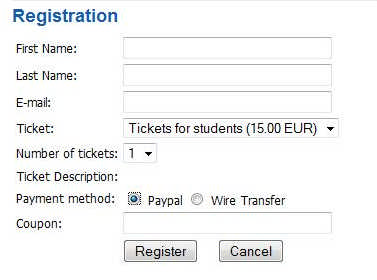
Colored categories:
Starting with rev. 16, the administrators can choose the category color for the calendar view.
In the backend Joomla! panel, head to Components - >RSEvents! -> Categories, choose a category and use the Color Panel to choose a specific color.
To activate the colors in frontend, you have to change some settings for the Calendar Layout menu item (in the Parameters - Basic):
- Show colors to YES
- Show color legend to YES (if you want to display a legend)
Category color in backend: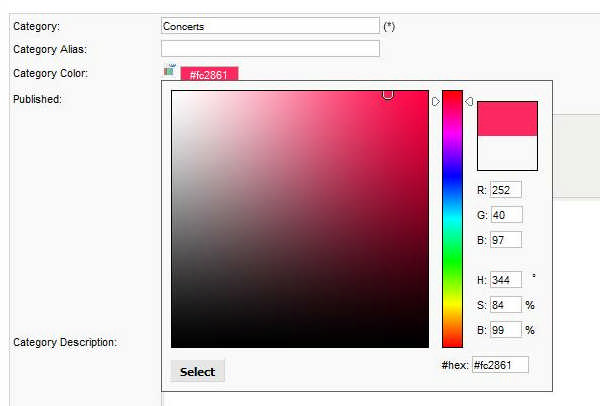
Category color in frontend:

Other new added functionalities or fixes:
- Added - {LocationCity} placeholder: it can be used in the Event Intro Layout (Components -> RSEvents! -> Settings ->Events) to display the city location for each event and in the users emails: Invite email, Registration email, Activation email, Unsubscribe email, Reminder email and Postreminder email (these emails can be found in Components -> RSEvents! -> Settings ->Emails)
- Added - Unsubscribe message
- Added - Cron for automatic reminder: sends a reminder email upon x days - details of the cron settings you can find in the RSEvents! - User Guide - Settings
- Fixed - Small bugs
- Redone - Paypal Plugin (please download the new plugin and install it over the existing one) - rewritten from the beginning
- Updated - RSForm!Pro - RSEvents! plugin
Important note !
If you decide to upgrade and you are using the RSEvents! PayPal plugin, you will also have to reinstall the plugin.
