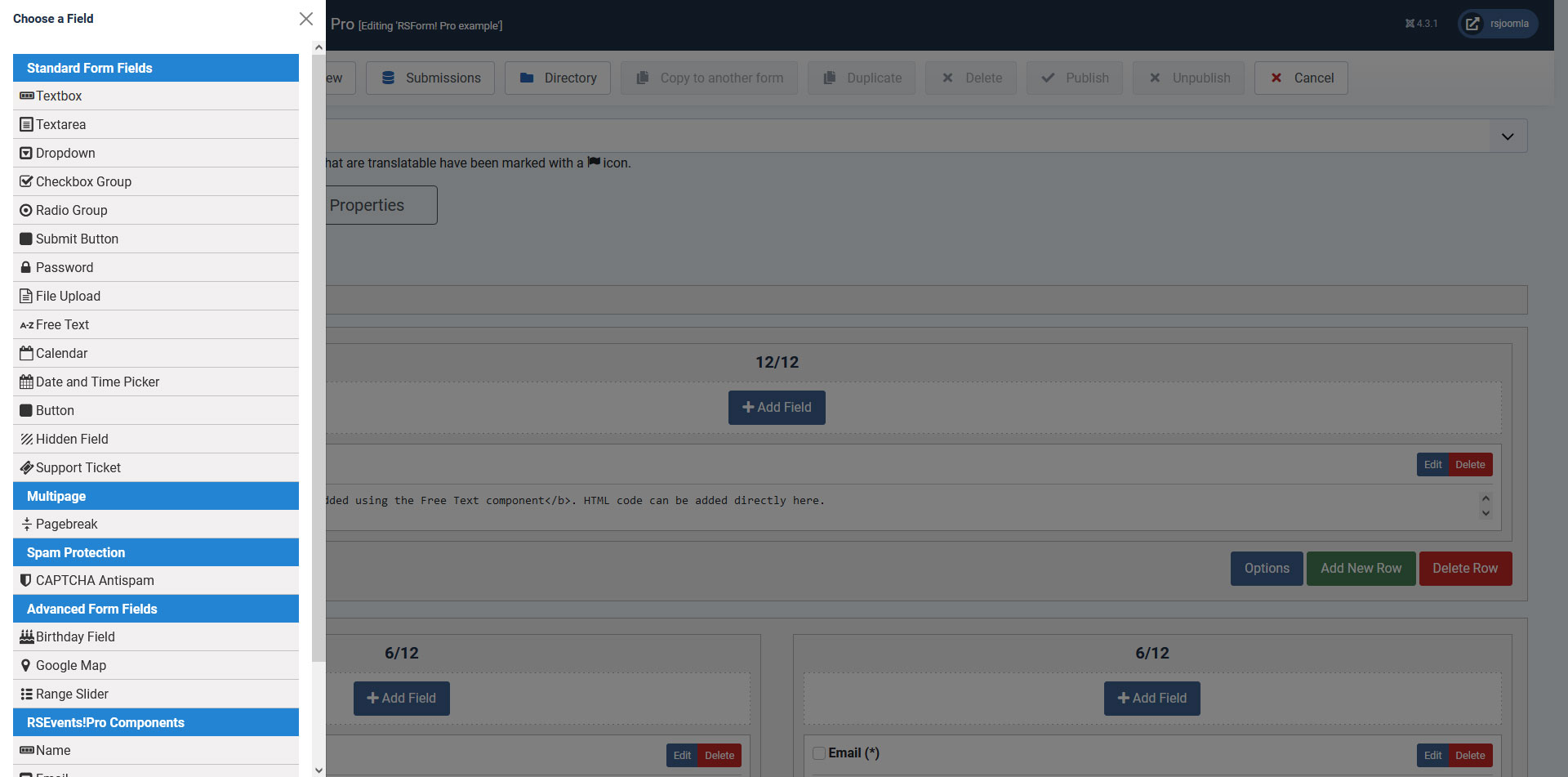
The latest RSForm!Pro revision includes an improved user interface when it comes to adding a field in your form within a particular row or column.
How to add a field
Now we have 3 options, precisely:
1. The general Add Field button, which when used, a new modal will be revealed, allowing you to select your desired field. If this is used, the new field will be added at the bottom of the form.
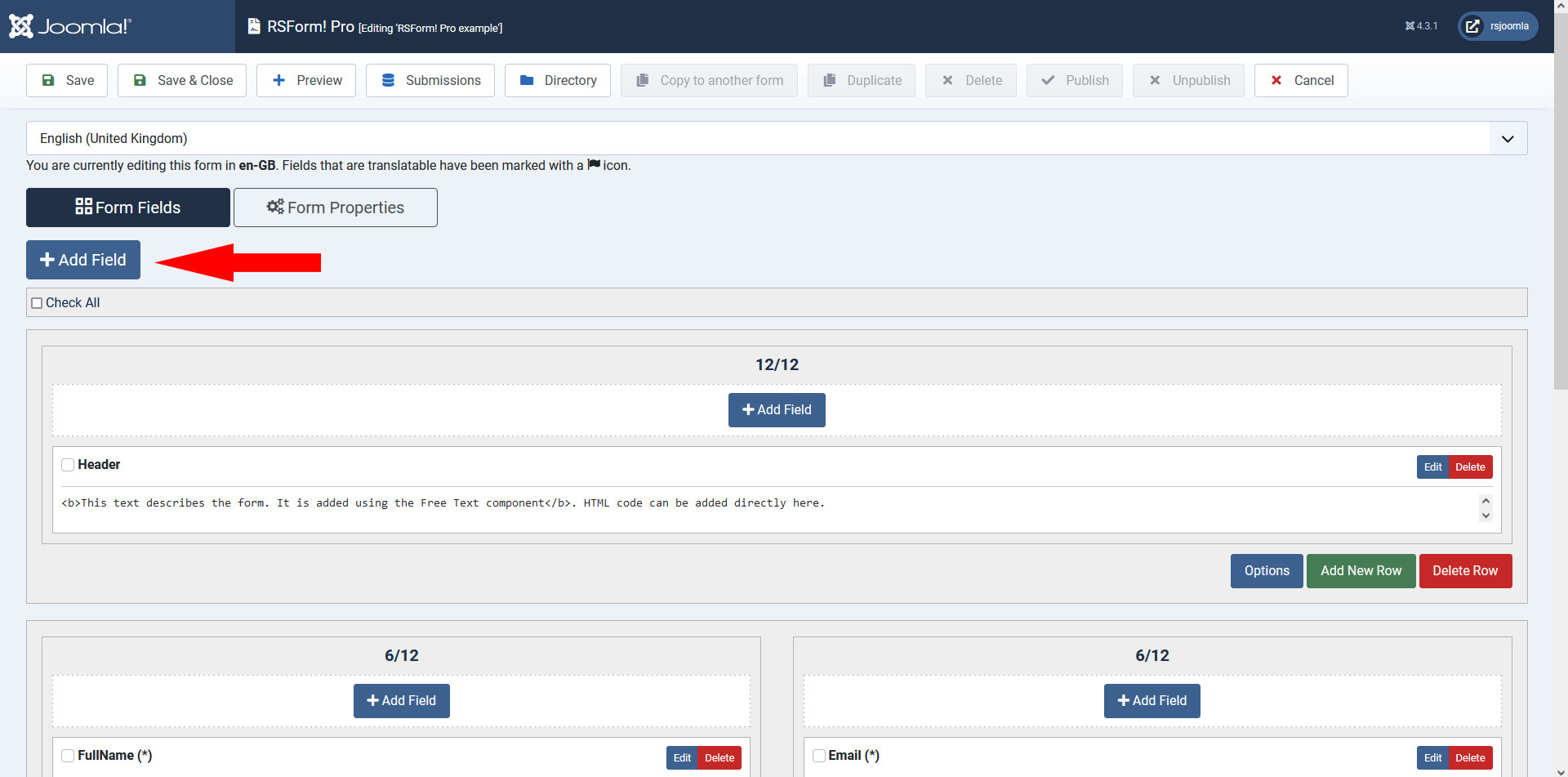
2. The Row Add Field button. If you have a simple row with just one column, by clicking on the Add Field button, your field will be placed in this particular row.
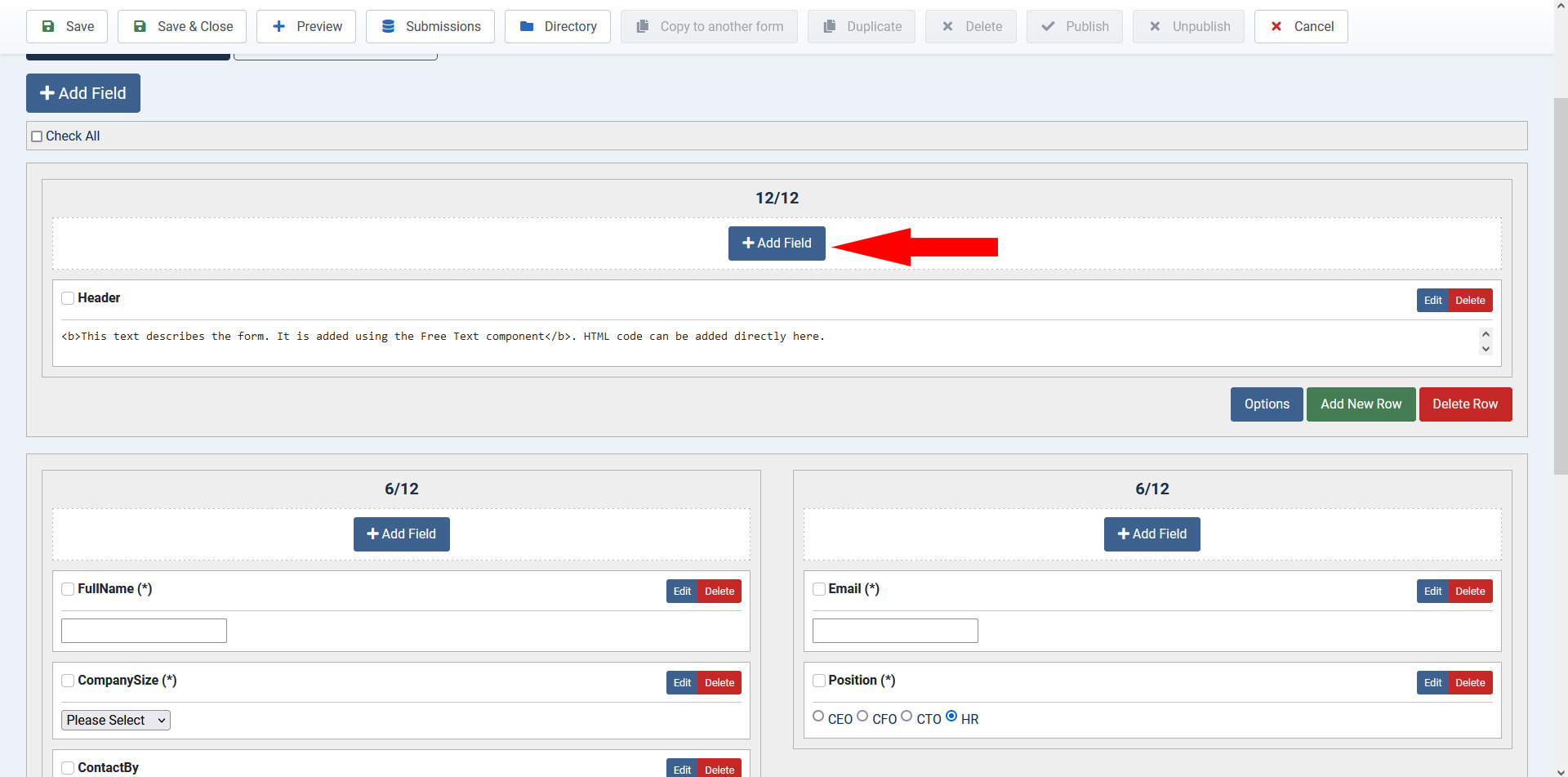
3. The Column Add Field button. If you're dividing your form rows in 2, 3 or 4 columns, each of these columns will have its own Add Field button which can be used to directly add new fields in the desired column.
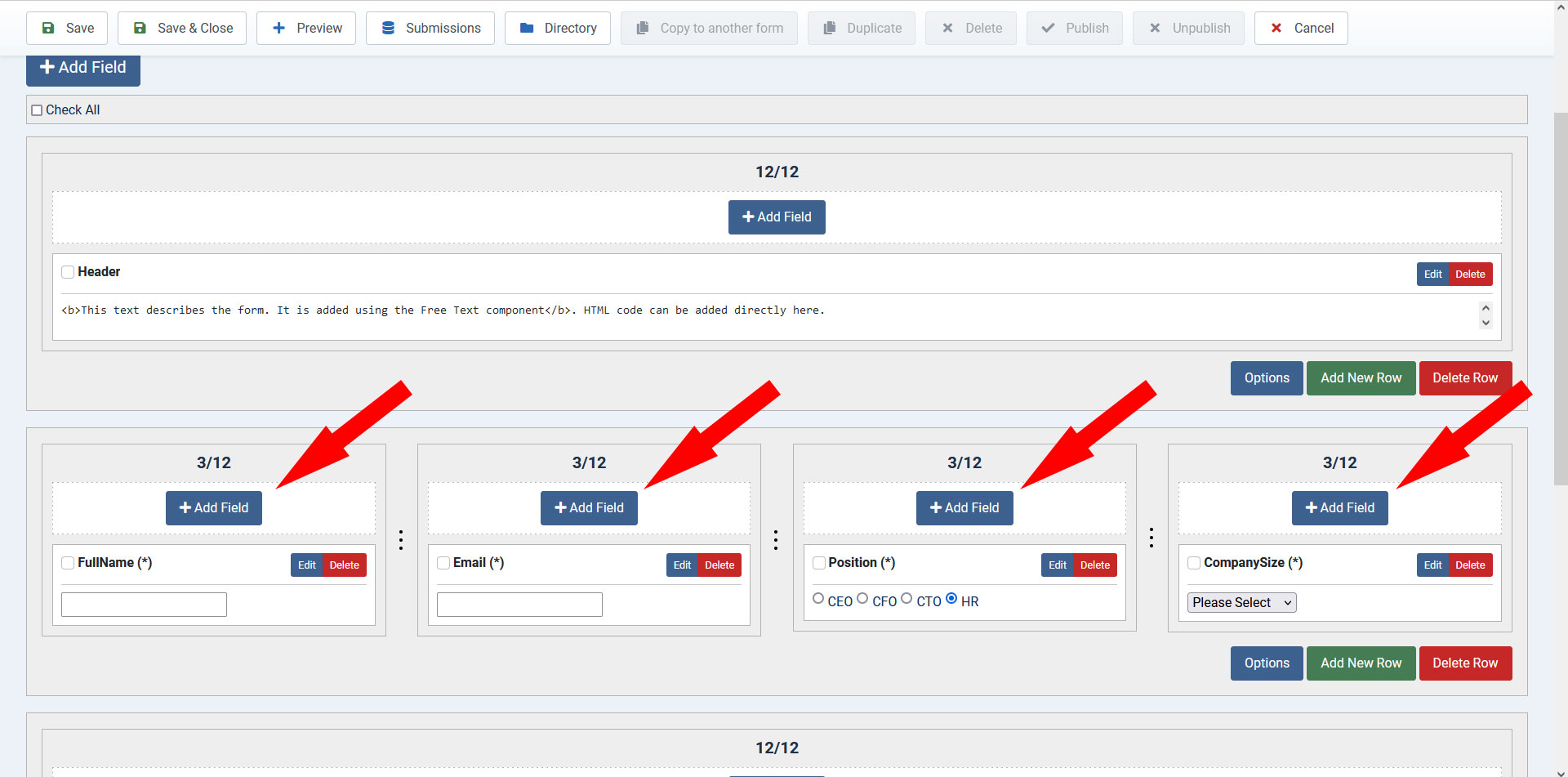
As the form fields are no longer listed on the left side of the page, handling large form is now easier due to the wide area reserved for the layout itself.
If you have any questions regarding this update or if you require assistance with your form please use the following button to submit a ticket to our team.
Submit a ticket