
Keeping your components up to date with the latest releases will ensure the best experience for both administrators and users alike. Through our collaboration with Watchful we now provide a way to easily manage all your paid subscriptions from one location and make sure that you do not miss any new releases.
Who or what is Watchful?
Watchful is the leading remote management tool for Joomla! and Wordpress, with this you can easily manage multiple websites by creating backups and maintaining updates for both free and commercial extensions.
How does this work?
The first thing you will need to make sure is that you have an active subscription for your desired component. You can purchase any component from our portfolio through their respective product page, you can view our full portfolio through the Extensions item in our menu.
After making your purchase you will need to retrieve the license key, this is easily done by registering your domain on our site. The domain can be registered by navigating to Customer Area > Subscriptions > My Memberships > Active Memberships > "Please specify a domain first" link > entering your domain and clicking "Save", afterwards the license code is generated.
With the newly generated license key access the Watchful Dashboard. In the Settings > License key area locate your desired component and enter the license key you copied above.
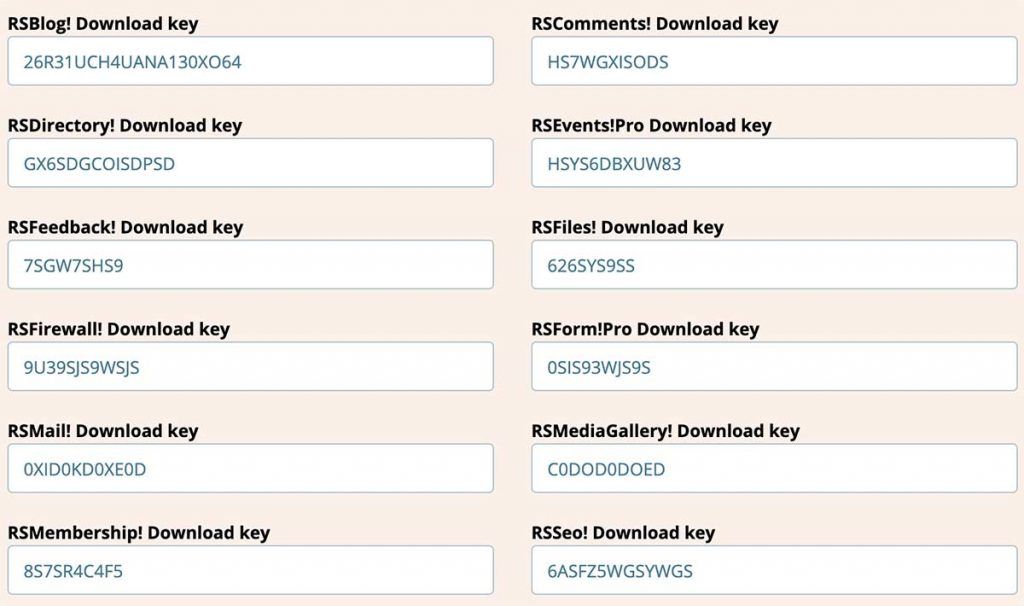
After saving your code, the component can be updated manually from the Watchful dashboard as shown below. You can also add the component to the automatic updater service available in Watchful.

If you are interested in learning more about Watchful, please take a look at their official website.
