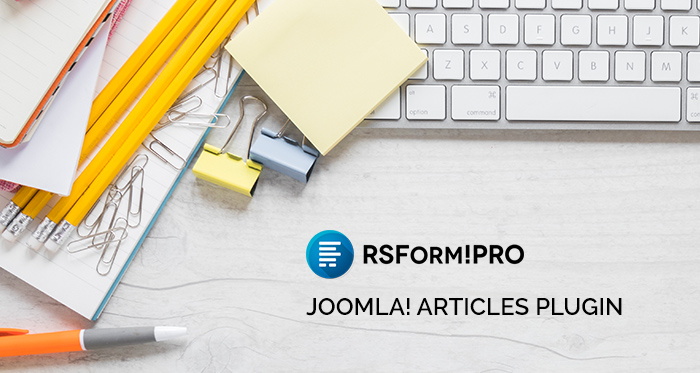
Creating a Joomla! article has never been easier. RSForm!Pro's plugins portfolio has grown bigger, the Joomla! Articles plugin developed by the RSJoomla! team, as the name implies, allows your users to easily create Joomla! articles in no time at all through a simple form submission.
After downloading, installing and enabling the plugin, there's only a matter of minutes from mapping the fields to creating an actual article.
Let's take a peak at this plugin's configuration area.
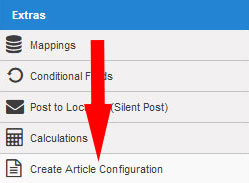
To access the plugin configuration, head to Form Properties > Create Article Configuration tab on the left side menu. To create an article after performing a frontend submissions, the option with the same name needs to be enabled. If you want to inform users that some elements are missing from being configued, for example, the article's title, then you should also enable the warning messages option.
For this integration to work, the fields need to be further mapped, you can choose from your existing form fields placeholders or from the list of Global Placehoders. Furthermore, image, URL and meta type of fields that will be displayed on your new article can also be mapped. The bottom area is for the article content, this also supports the use of field placeholders when builting the article text. A WYSIWYG editor is also available to help build the content.
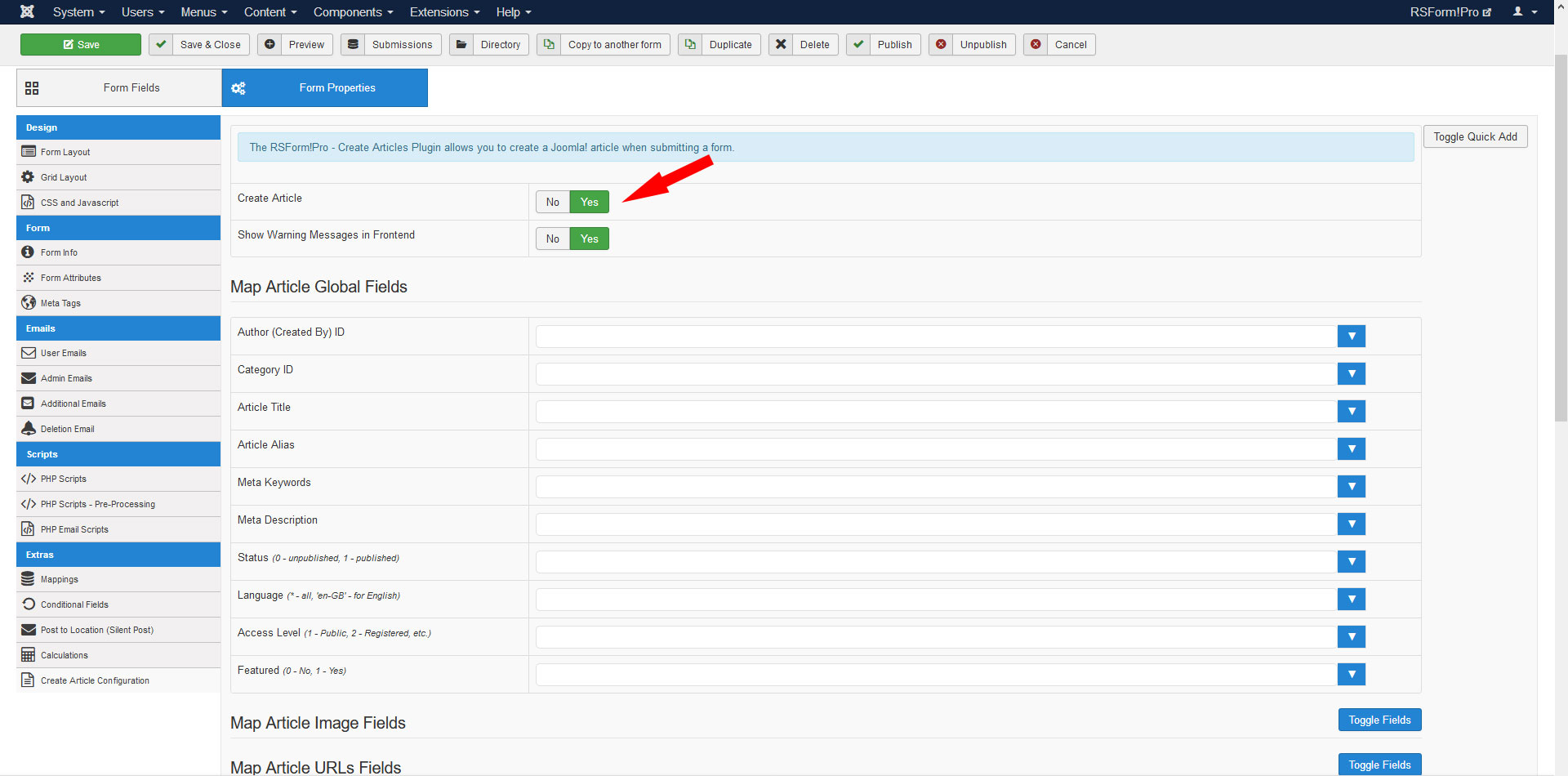
This plugin is free, no additional costs involved!
You can find more information on this plugin by clicking on the button below.

Good evening
Please assist me to create an online registration form for my website.
QuoteThank you.