After upgrading to Joomla 3.6.0 either due to a faulty direct Joomla! update or by manually unzipping the update package within the root of your Joomla! installation, if your installer tabs are missing, please carefully follow the steps pointed out in this blog post to restore them.
- Navigate to backend > System > Clear Cache
- Select all cache entries and delete them.
- Switch from the "Site" dropdown to "Administrator" and repeat this process by clearing the cache once more (if any).
- Navigate to backend > Extensions > Manage > Discover
- Use the top "Discover" button.
- Select all the "Installer" plugins and click on top "Install" button (as successful message should be shown afterwards).
- Finally access Extensions > Plugins
- add installer within the search box to search for these plugins.
- select all Installer related plugins and enable them using the top button.
If everything was done properly, you should see the installer tabs once again:
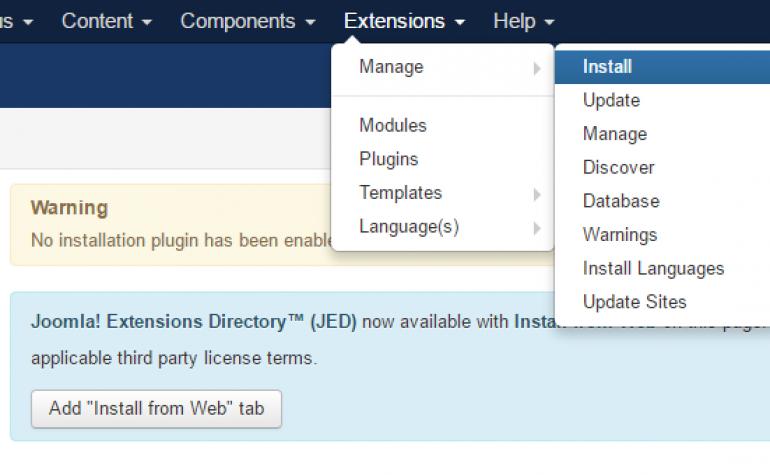
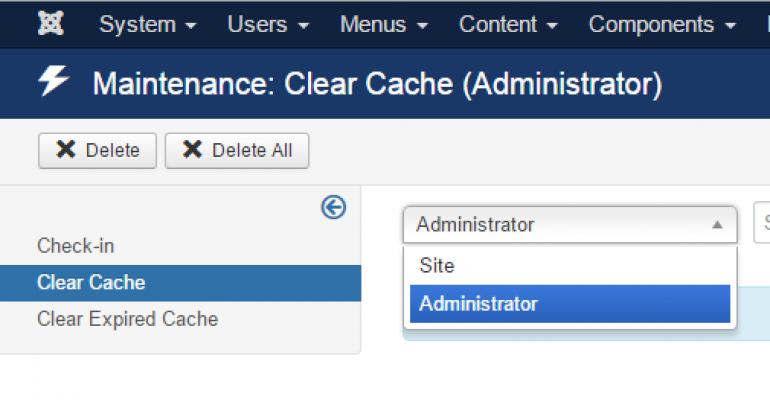
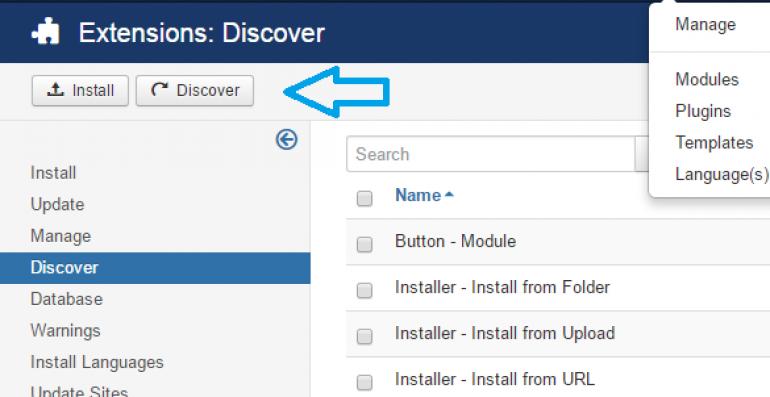
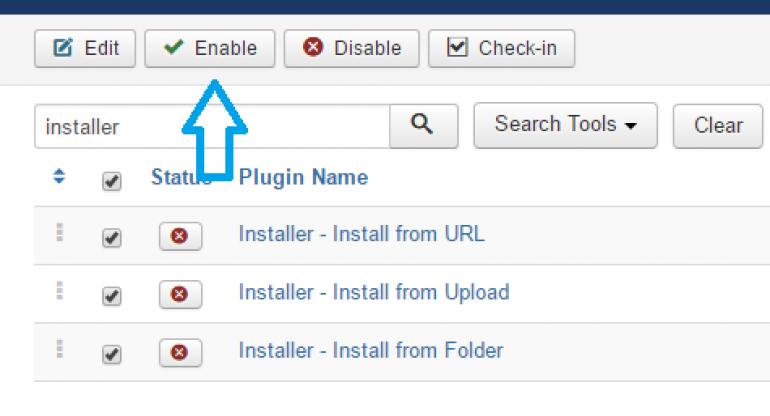
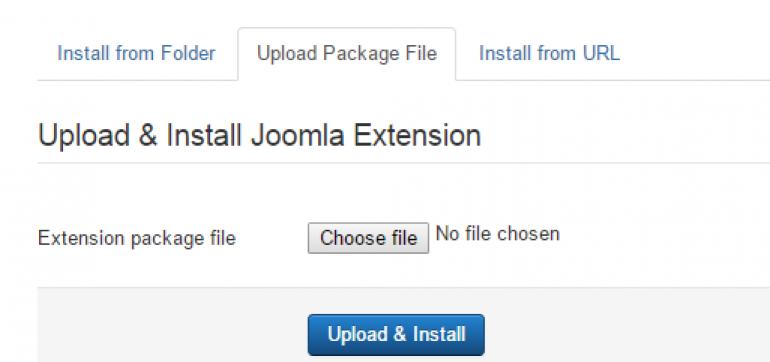

Installer fix
Worked perfectly. Thank you
Quote