RSFirewall! gets further polished in its latest iteration. You'll find some important additions, like spambot protection for forms and support for IPv6, as well as improvements to already-existing features - better recommendations for the System Check and an improved Malware Check, among many others.
What's new
The following additions made their way into the new release:
Spam Protection for Forms
RSFirewall! will check the IPs of form submitters against the Spamhaus XBL and SBL lists, greatly increasing the security of your forms. Note that this option is disabled by default and need to be enabled in the Firewall Configuration area.
IPv6, CIDR notations and IP ranges
Blacklisting / whitelisting IPs is now much more flexible, thanks to the inclusion of support for IPv6 (which is predicted to cover about 50% of web addresses in 4 years from now) and CIDR notations and IP ranges (IPs such as 192.168.12.0/23 that are combined with their network mask).
Black / white-list IPs in the System Logs
In order to improve your work flow, we've included the possibility to blacklist / whitelist IPs straight from the System Logs area. This will keep you from heading back and forth between the System Logs and Blacklist / Whitelist tabs all the time. All you need to do is select the logs in question and click on either Add to Blacklist or Add to Whitelist, the two newly-added buttons.
Another improvement brought to the System Logs is that they now display a country flag next to each IP, if GeoIP is enabled.
What's been improved
Aside from the great new features, some old ones have been revised: the Bing bot now gets whitelisted by default and the hosting server's IP can no longer be blacklisted. The System Check no longer recommends disabling allow_url_fopen and placing configuration.php outside the website's root as these options as these recommendations were either causing issues or simply weren't as effective or necessary as first thought.
Better Malware Check
When running the System Check, RSFirewall! also performs a scan of your website's files, looking for malware. Since false positives may sometimes turn up, you can now ignore them by the click of a button.
Also, RSFirewall! will now look for rogue files in the Joomla! root along with other folders that aren't supposed to be containing PHP files.
Got new ideas ?
User feedback is, as always, the main catalyst for improvements to any form of software. If there's anything you need to have implemented in future releases, be it a brand-new feature or an improvement for an existing one, don't hesitate to tell us about it:
SUBMIT FEEDBACK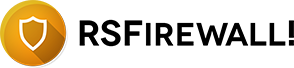

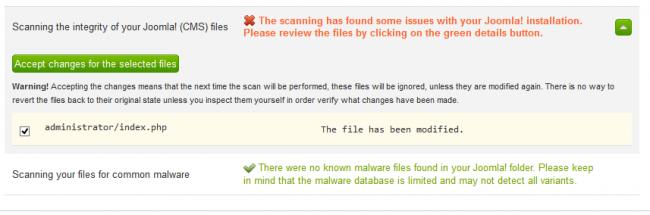

@Jac
Yes, of course. The configuration option is located here:
QuoteComponents > RSFirewall! > Configuration > Active scanner > "Protect forms from abusive IPs"
RSFirewall Version 2.70
Hello,
QuoteI installed version 2.70 in joomla 2.5.27
you telling this:
RSFirewall! will check the IPs of form submitters against the Spamhaus XBL and SBL lists, greatly increasing the security of your forms. Note that this option is disabled by default and need to be enabled in the Firewall Configuration area.
I dont see in the Firewall configuration where to enable this option ?
Ca you tell where it is?
Thanks
Jac
Praise
Just a little praise....You have great support of your products
Quote