The new RS Media Gallery! enhances your Joomla! experience by letting you upload, edit and publish your pictures easily.
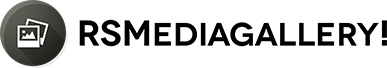
The new Joomla! extension allows you to create galleries, modify them on the fly and publish them on your website as a collection of images, a theatre or simply as a presentation slider.
It's easy.. start by installing the extension, the slider module and the content plugin, and you're ready to go.
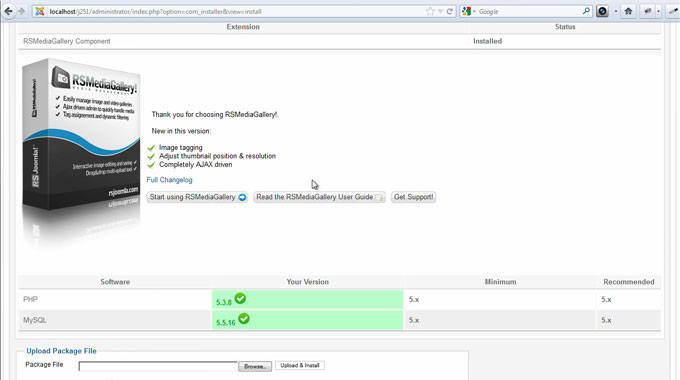
RS Media Gallery will automatically upload and tag the images you want to use. The process uses the AJAX technology. Just sit back and relax while the images are being uploaded.
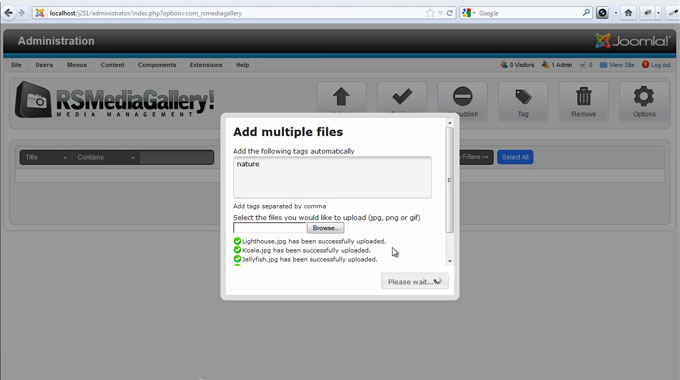
Dynamic AJAX filters can be used to select the images you want to work with. Images can be published, ...... tagged .... moved.... and removed on the fly. No more loading times, no more refresing the page.. all in one screen.
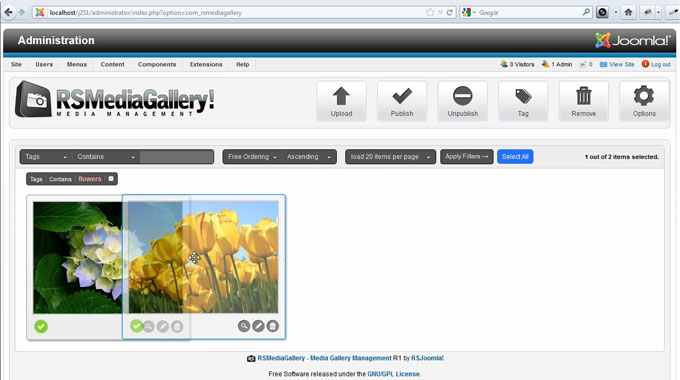
Each image can be edited and details such as image title, image description and thumbnail can be set up on the fly.
You can even set up an url that you'll be able to use when creating a slide show.
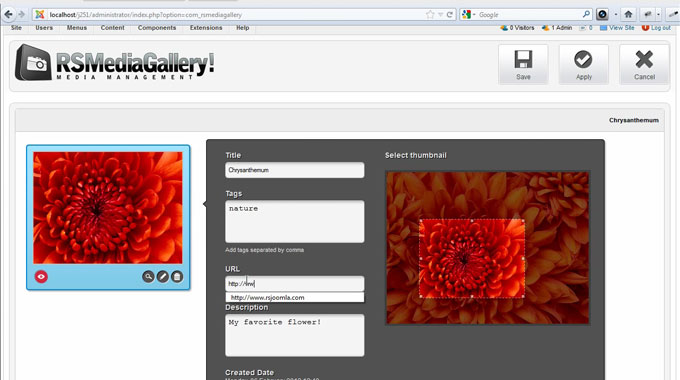
Showing the images on your website is even easier. All you have to do is create a menu item. Add the tags that you have applied to the images that you want to include.
Set up the list parameters ..... the detailed view parameters... and publish the images.
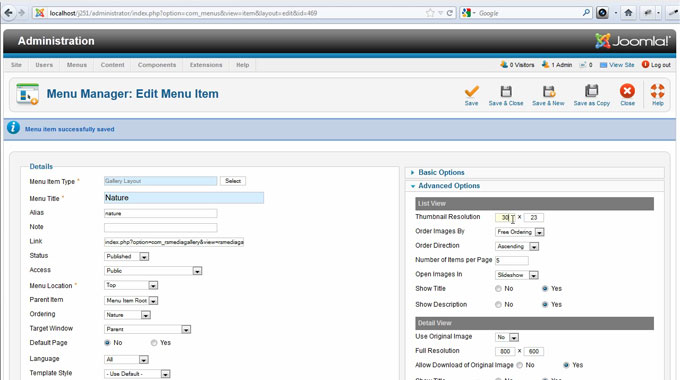
Your collection will show up and your visitors will be able to enjoy your images in no time.
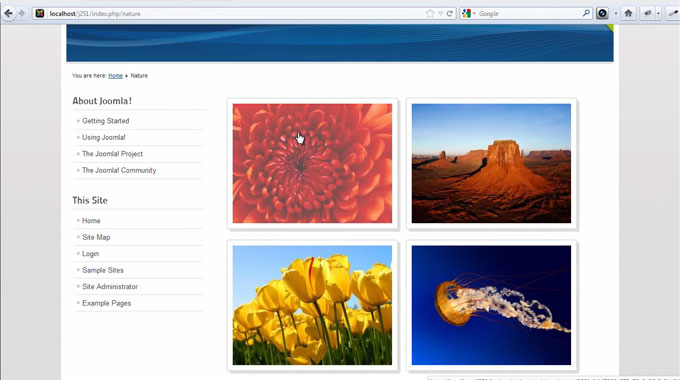
Creating a slider is even easier.. Edit the RS Media Gallery slider module, add the tags..... set up the parameters... and you're ready to go!
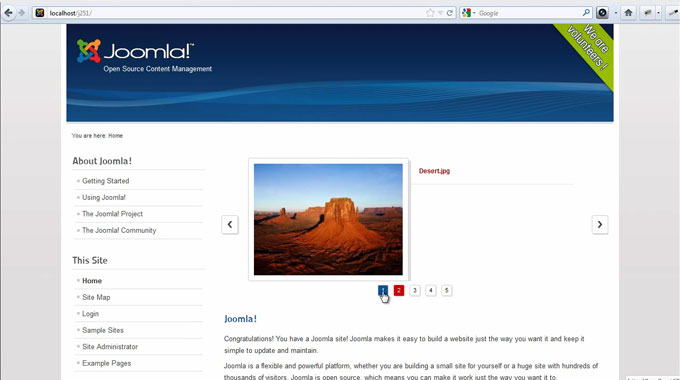
Use it on Joomla! 1.5, 1.7 and 2.5. Share it with your friends and colleagues.. It's free and we're proud of it!

@Arthur
Can you provide more details on this ? Would you actually like to make SEF adjustments ? If this is the case, then you should use a specialized component for this.
QuoteUse of URL in GalleryLayour
I really like this component. The one thing I'm missing that would back it brilliant for me, is the use of the URL property in the Gallery Layout.
QuoteI would like to be able to modify the URL behind each image in the Gallery Layout. Is this possible ?
@Kohler1
Thank you for your kind words. Unfortunately there is no integrated search functionality for the frontend area. You can add this a feature request here:
Quotehttp://www.rsjoomla.com/feedback.html
RS Gallery
I have looked through media tools, no one is offering the tagging I need besides RS. Great tool.
QuoteNow I like to know, how can I establish an intelligent search-query system within an article, where my friends can display photos according to my tags. I want them to write a tag name in a search field and the photos will be displayed. Thank you for your response
Joomla Extension
Thanks!! I love this extension.Its Pretty helpful for the customers to create a attractive gallery.
Quote@Dorothy
For each image, you need to add some tags. When creating a menu item, the extension needs to know what to display (what images should it display). So, add some tags to your images, and then add the tags in your menu item configuration.
Quote