Ep. 66: Publish blog posts remotely via email with RSBlog!
RSBlog! is a powerful Joomla! based blog component. It allows you to publish blog posts remotely via email.
Configure the remote publishing feature
- 1. Head to RSBlog! >> Configuration >> Remote publishing and enable this option.
- 2. Sending Accounts: Add the email addresses for which you allow the remote publishing. You can include multiple sending addresses.
- 3. Receiving Account: Now, configure the account that will automatically publish blog articles.
- As an example, we have configured a Gmail address. For other email clients, you need to configure according to their specific server settings.
- Add the mail server address
- Add the email protocol that should be used: POP3/IMAP and the corresponding port.
- Add the security methods your server will use: SSL, TLS or none and the self-signed certificates
- Add the receiving account details: username and password.
- 4. Choose when the configured cron job will be triggered: manual (when RSBlog! is accessed), automatic or both.
- 5. Set the number of emails that will be parsed.
- 6. Set a time interval between connections: this interval allows you to avoid multiple connections that might be detected as flood by the email server.
- 7. Choose whether to delete or not the mail after parsing
- 8. Choose the default category where the remotely submitted posts will be placed in.
- 9. Save the configuration and test the connectivity.
Remote publishing:
- Access the configured sending account and compose the email.
- In the email subject, you can use the placeholder {category: category_name} to assign a different article category.
- You can also use the placeholder {tags:tag_name} to assign article tags.
- Once the email has been sent, the receiving account will automatically publish the blog article in the configured tags and categories.
Video Tutorials Categories
- All Videos 104
- RSBlog! 4
- RSBooking! 0
- RSComments! 2
- RSContact! 1
- RSDirectory! 4
- RSEvents!Pro 5
- RSFeedback! 2
- RSFiles! 6
- RSFinder! 1
- RSFirewall! 8
- RSFirewall! for WordPress 0
- RSForm! 1
- RSForm!Pro 26
- RSMail! 5
- RSMediaGallery! 1
- RSMembership! 14
- RSPageBuilder! 0
- RSSearch! 2
- RSSeo! 7
- RSShowcase! 0
- RSSocial! 0
- RSTickets!Pro 4
- Templates 11
Comments
Related Videos
Ep. 37 - Introducing RSBlog! - blog extension for Joomla! -...
This episode presents the most important backend features included in RSBlog!
Backend features:
1. Enjoy writing new content for your Joomla! blog with the quickposts feature.
2. Access the blog statistics...
read more
Ep. 38 - Introducing RSBlog! - blog extension for Joomla! -...
This episode presents the most important RSBlog! features available for the frontend users.
Frontend features:
1. You can use the menu items to display RSBlog! articles.
2. RSBlog! has all the web 2.0 elements included:
social media...
read more

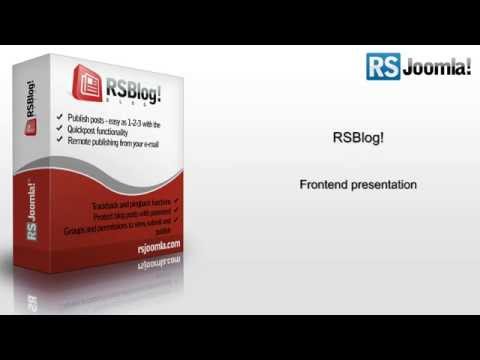

You are more then welcome to submit a support ticket to pre-sales department.Quote
publishing html filled emails remotely
Hello - is it possible to get an answer from my question above? I was trying to explain a little better - I would love to know if this would work in my situation described above.
Quotepublishing html filled emails remotely
I'll try to explain better - I republish enewsletters from other companies on my gardening website. These are basically advertisements for the companies that send them - I would like to be able to automatically (remotely) publish these as content, here's an example http://www.themulch.com/special-offers,-newsletters-and-gardening-tips/we-hope-to-see-you-at-our-fall-open-house-and-plant-sale-good-earth-family-of-companies4 - you can see that this was an enewsletter which I copied and pasted the html then republish. My hope is that I would be able to publish this whole html email which was sent to me automatically - which sort of sounds like the "Remote publishing" feature. Quote
@Mitch
I am not sure how this relates to RSBlog!. Perhaps you should have a look at newsletter related applications.
Quotecan you publish an email with graphics in html?
I would like to remotely publish eNewsletters which are sent using constant contact or mail chimp (or any eNewsletter provider). These would have an html template and embedded images etc - would that work?
Quote@Leandro
Our tests went fine. You are more then welcome to submit a support request for this.
Quotei tried to use, but didn't work. the conect test was ok, but didn't posted.
Quotethanks
There is no built-in feature for this, but you can add images directly from within the post content, using the configured editor.
QuoteCan email attachments be added to the posts...namely an attached image to be inserted at a designated position and size in the post?
Quote