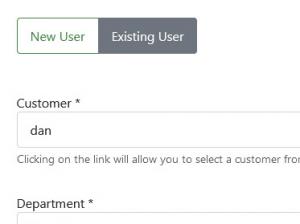Why do I have a Select user option when submitting a new ticket
RSTickets!Pro offers multiple configuration options for staff groups, two of which being to allow a certain group to Submit a ticket on behalf of a customer and Submit a ticket on behalf of another staff member. You can enable them in Components > RSTickets!Pro > Staff Groups > edit a group > Submitting.
If you are logged in with an account that does not belong to a staff group having these permissions enabled (or is not a staff member at all), and you are still given the option to choose an existing account when submitting a ticket, the only thing left for you to check is whether the account belongs to the default Joomla! Super Users group or not, as RSTickets!Pro offers Super Users, by default, the possibility to submit a ticket on behalf of another customer or staff member.
3 persons found this article helpful.
You Should Also Read
Configuration HOT |
Departments HOT |
Manage tickets HOT |
Email Messages HOT |
RSTickets!Pro Menu Items HOT |