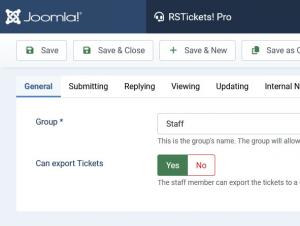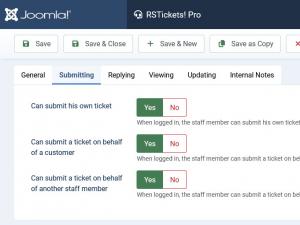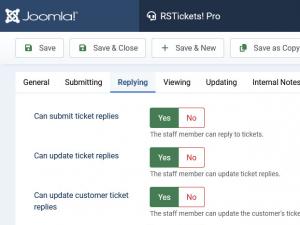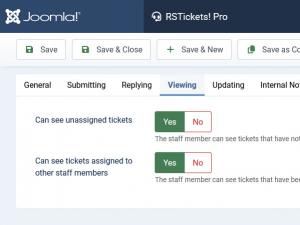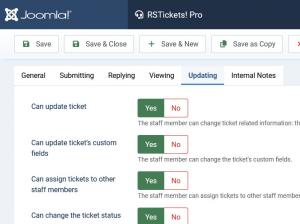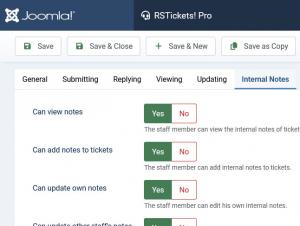Staff groups
Listing
The Staff Groups tab allows you to set some restrictions to your staff members. Different groups can have different permissions, thus offering a better control to your staff member's actions and what they can view as far as support tickets goes.
Clicking on the Components > RSTickets!Pro > Staff Groups will display all listing of all your configured RSTickets!Pro groups. Clicking New, or editing a already existing group, will display the following tabbed structure:
General
- Group: the actual name of the group
- Can export Tickets: Yes / No The staff member can export the tickets to a CSV File.
Submitting
This category refers to submitting tickets permissions (for staff members):
- Can submit his own ticket: Yes / No - setting this to yes, will allow a staff member that belongs to this group to submit a ticket (just as normal customer would do)
- Can submit a ticket on behalf of a customer: Yes / No - setting this to yes will allow the staff member to submit a ticket on behalf of customer (it will appear as the customer submitted the ticket)
- Can submit a ticket on behalf of another staff member: Yes / No - setting this to yes will allow the user submit a ticket on behalf of staff member
Replying
- Can submit ticket replies: Yes / No
- Can update ticket replies: Yes / No
- Can update customer ticket replies: Yes / No
- Can update other staff ticket replies: Yes / No
- Can delete ticket replies: Yes / No
- Can delete customer ticket replies: Yes / No
- Can delete other staff ticket replies: Yes / No
Viewing
- Can see unassigned tickets: Yes / No
- Can see tickets assigned to other staff members: Yes / No
Updating
- Can update ticket: Yes / No
- Can update ticket's custom fields: Yes / No
- Can assign tickets to other staff members: Yes / No
- Can change the ticket status: Yes / No
- Can move tickets from one department to another: Yes / No
- Can delete tickets:
Internal Notes
Each ticket can have some internal notes that hold relevant information for the staff member:
- Can view notes: Yes / No
- Can add notes to tickets: Yes / No
- Can update own notes: Yes / No
- Can update other staff's notes: Yes / No
- Can delete own notes: Yes / No
- Can delete other staff's notes: Yes / No
6 persons found this article helpful.
You Should Also Read
Configuration HOT |
Departments HOT |
Manage tickets HOT |
Email Messages HOT |
RSTickets!Pro Menu Items HOT |