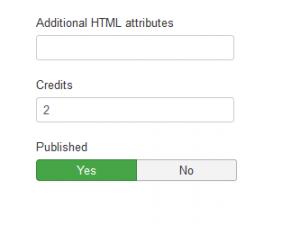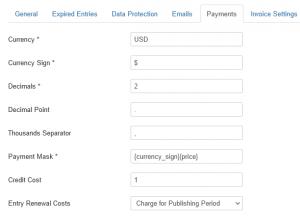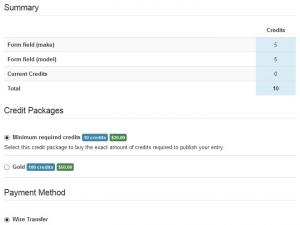Charge frontend users for adding entries - without predefined credit packages
There are 2 ways in which you can charge users for adding entries in the frontend - through predefined credit packages, and without predefined credit packages, both methods requiring setting up a credit cost per field. In this article we will describe the second method - charging fronted users for submitting entries by selling them custom credit packages(using the Buy Credits menu item).
Backend Configuration
This part of implementing payments for adding entries comprises of three steps:
Setting up a credit cost per field
Each of RSDirectory!'s fields includes a feature that allows you to set up a credit cost which will be subtracted from the logged-in user's account when he submits an entry. This is done in the field's Credits textbox. To set it up, please head to:
Components >> RSDirectory! >> Fields >> edit your field and set the credit cost in the Credits textbox, as illustrated below:
The credit(s) will only get subtracted if the user has filled the field when submitting the entry. If the field is left blank, the user will NOT be charged for it.
Set up a general credit price
You will have to set up a credit unit price that will be used to calculate the price of all custom credit packages (separate from the cost that you set for standard, predefined credit packages). This option can be set up under the following path:
Components >> RSDirectory! >> Configuration >> Payments >> Credit cost field.
Hit Save or Save & Close when you are done.
Payment integrations
RSDirectory! offers 4 types of payment integrations that you can use to charge your users through, all implemented via their respective plugins (you can get them from the Downloads >> My Downloads section on our website):
Note: Make sure to publish the plugins after installing them.
Frontend
In the frontend, when submitting the entry, the users that do now have enough credits will be shown the following message:
By clicking on the Buy Credits button, they will be presented with the following layout where they can select the payment package and method that is most suitable for their needs:
You Should Also Read
Charge frontend users for adding entries - predefined credit packages |
Credits Module |