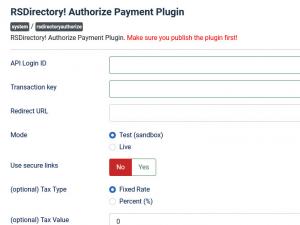Authorize.Net Payment Plugin
Description: This plugin offers the possibility for users to purchase your configured credit packages via Authorize.net. You can read more on how to install RSDirectory! plugins here.
Configuration parameters
- API Login ID: your unique vendor login id, available in your Authorize.NET account
- Transaction key: available in your Authorize.NET account
- Redirect URL: after the payment has been completed, you can redirect to the configured URL
- Mode: Test (sandbox) / Live
- Use secure links: if enabled, the payment page will use the https protocol for capturing the payment details.
- Tax Type: Percent (%) / Fixed Rate
- Tax Value: numeric value for tax
- Publish Entries: If the transaction is attached to a particular entry, choose how the entry gets published after receiving payment. Available options: No / Yes / If owner has 'Entries are automatically published' permission.
The transaction details can also be viewed from the RSDirectory! back-end area, by accessing the Components > RSDirectory! > Transactions tab.
After the Authorize.Net payment method was chosen, an additional payment form will have to be filled. This contains the following fields:
- Credit Card Number
- CC
- Expiration Date
- CCV Code
- First Name
- Last Name
- Country
- City
- State / Province / Region
- Address
- Zip Code
Note: When using the test mode, you will require a sandbox account.
3 persons found this article helpful.
You Should Also Read
PayPal Payment Plugin |
Wire Transfer Payment Plugin |