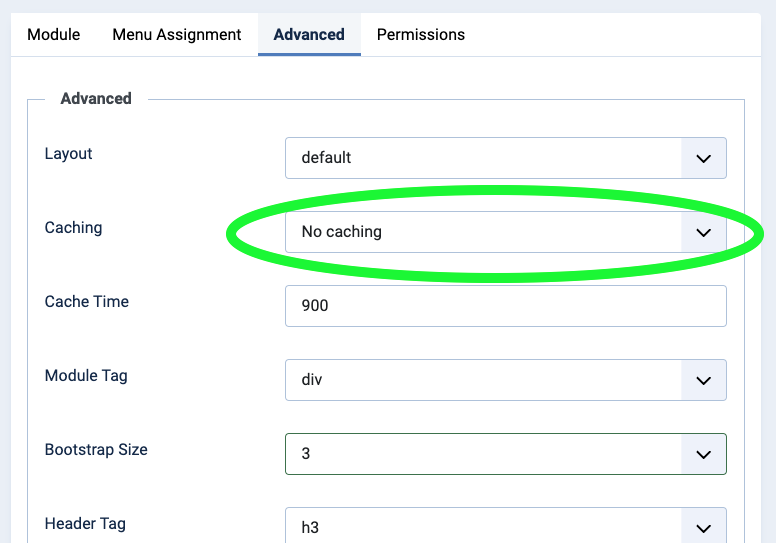|
Welcome,
Guest
|
|
Read this first!
We do not monitor these forums. The forum is provided to exchange information and experience with other users ONLY. Forum responses are not guaranteed.
However, please submit a ticket if you have an active subscription and wish to receive support. Our ticketing system is the only way of getting in touch with RSJoomla! and receiving the official RSJoomla! Customer Support.
For more information, the Support Policy is located here.
Thank you!
TOPIC: RSForms do not work when Caching is enabled
RSForms do not work when Caching is enabled 17 years 2 weeks ago #6169
|
|
|
Re:RSForms do not work when Caching is enabled 16 years 11 months ago #6460
|
|
|
Re:RSForms do not work when Caching is enabled 16 years 11 months ago #6473
|
|
|
Re:RSForms do not work when Caching is enabled 16 years 11 months ago #6487
|
|
|
Re:RSForms do not work when Caching is enabled 16 years 11 months ago #6684
|
|
|
Re:RSForms do not work when Caching is enabled 16 years 8 months ago #7284
|
|
|
Re:RSForms do not work when Caching is enabled 16 years 8 months ago #7288
|
|
Please note: my help is not official customer support. To receive your support, submit a ticket by clicking here
Regards, RSJoomla! Development Team |
Re:RSForms do not work when Caching is enabled 16 years 5 months ago #8220
|
|
|
Re:RSForms do not work when Caching is enabled 16 years 5 months ago #8266
|
|
blah blah blah: link | email
|
Re:RSForms do not work when Caching is enabled 16 years 4 months ago #8466
|
|
|
Re:RSForms do not work when Caching is enabled 16 years 4 months ago #8494
|
|
|
Re:RSForms do not work when Caching is enabled 16 years 4 months ago #8549
|
Re:RSForms do not work when Caching is enabled 16 years 3 months ago #8858
|
|
|
Re:RSForms do not work when Caching is enabled 16 years 3 weeks ago #9370
|
|
|
Re:RSForms do not work when Caching is enabled 16 years 1 day ago #9644
|
|
|
Re:RSForms do not work when Caching is enabled 15 years 11 months ago #9936
|
|
|
Re:RSForms do not work when Caching is enabled 15 years 10 months ago #10146
|
|
|
Re:RSForms do not work when Caching is enabled 15 years 4 months ago #11516
|
|
|
Re:RSForms do not work when Caching is enabled 15 years 3 months ago #11749
|
|
|
Re:RSForms do not work when Caching is enabled 14 years 9 months ago #13519
|
|
|
Re: RSForms do not work when Caching is enabled 14 years 5 months ago #14628
|
|
|
Re: RSForms do not work when Caching is enabled 14 years 2 months ago #15466
|
|
|
Re: RSForms do not work when Caching is enabled 14 years 1 month ago #15793
|
|
|
Re: RSForms do not work when Caching is enabled 13 years 10 months ago #16887
|
|
|
Re: RSForms do not work when Caching is enabled 13 years 10 months ago #16966
|
|
|
Re: RSForms do not work when Caching is enabled 13 years 7 months ago #17922
|
|
Please note: my help is not official customer support. To receive your support, submit a ticket by clicking here
Regards, RSJoomla! Development Team |
Re: RSForms do not work when Caching is enabled 13 years 7 months ago #17942
|
|
|
RSForms do not work when Caching is enabled 12 years 6 months ago #24346
|
|
|
RSForms do not work when Caching is enabled 11 years 2 months ago #29338
|
|
|
Re: RSForms do not work when Caching is enabled 10 years 3 months ago #32672
|
|
|
Re: RSForms do not work when Caching is enabled 10 years 3 months ago #32675
|
|
Please note: my help is not official customer support. To receive your support, submit a ticket by clicking here
Regards, RSJoomla! Development Team |
Re: RSForms do not work when Caching is enabled 10 years 3 months ago #32680
|
|
|
Re: RSForms do not work when Caching is enabled 10 years 2 months ago #33171
|
|
|
RSForms do not work when Caching is enabled 10 years 1 month ago #33523
|
|
|
RSForms do not work when Caching is enabled 10 years 1 month ago #33531
|
|
Please note: my help is not official customer support. To receive your support, submit a ticket by clicking here
Regards, RSJoomla! Development Team |
RSForms do not work when Caching is enabled 9 years 11 months ago #34224
|
|
Visit us!
www.juristas-laboralistas.es |
RSForms do not work when Caching is enabled 9 years 10 months ago #34720
|
|
|
RSForms do not work when Caching is enabled 9 years 5 months ago #35605
|
|
|
RSForms do not work when Caching is enabled 9 years 3 months ago #35934
|
|
|
RSForms do not work when Caching is enabled 9 years 2 months ago #36056
|
|
|
RSForms do not work when Caching is enabled 7 years 3 months ago #38530
|
|
|
RSForms do not work when Caching is enabled 7 years 3 months ago #38531
|
|
|
RSForms do not work when Caching is enabled 7 years 3 months ago #38554
|
|
|
RSForms do not work when Caching is enabled 7 years 2 weeks ago #38740
|
|
|
RSForms do not work when Caching is enabled 6 years 11 months ago #38836
|
|
|
RSForms do not work when Caching is enabled 6 years 11 months ago #38837
|
|
|
RSForms do not work when Caching is enabled 6 years 3 months ago #39550
|
|
Jim Hill
|
RSForms do not work when Caching is enabled 6 years 2 months ago #39607
|
|
|
RSForms do not work when Caching is enabled 6 years 2 months ago #39622
|
|
|
RSForms do not work when Caching is enabled 6 years 3 weeks ago #39735
|
|
|
Re: RSForms do not work when Caching is enabled 6 years 3 weeks ago #39736
|
|
|
Re: RSForms do not work when Caching is enabled 6 years 3 weeks ago #39737
|
|
|
RSForms do not work when Caching is enabled 6 years 3 weeks ago #39738
|
|
|
RSForms do not work when Caching is enabled 6 years 2 weeks ago #39777
|
|
|
RSForms do not work when Caching is enabled 6 years 1 week ago #39807
|
|
|
RSForms do not work when Caching is enabled 5 years 9 months ago #40118
|
|
|
RSForms do not work when Caching is enabled 5 years 9 months ago #40119
|
|
|
RSForms do not work when Caching is enabled 5 years 9 months ago #40122
|
|
|
RSForms do not work when Caching is enabled 5 years 9 months ago #40123
|
|
|
RSForms do not work when Caching is enabled 5 years 9 months ago #40124
|
|
|
RSForms do not work when Caching is enabled 4 years 10 months ago #41022
|
|
|
RSForms do not work when Caching is enabled 4 years 5 months ago #41502
|
|
|
RSForms do not work when Caching is enabled 4 years 2 months ago #41645
|
|
|
RSForms do not work when Caching is enabled 4 years 2 months ago #41646
|
|
|
RSForms do not work when Caching is enabled 3 years 10 months ago #41952
|
|
|
RSForms do not work when Caching is enabled 3 years 10 months ago #41963
|
|
|
RSForms do not work when Caching is enabled 3 years 3 months ago #42283
|
|
|
RSForms do not work when Caching is enabled 2 years 5 months ago #42931
|
|
|
RSForms do not work when Caching is enabled 2 years 4 months ago #42954
|
|
|
RSForms do not work when Caching is enabled 1 year 11 months ago #43246
|
|
|
|
Read this first!
We do not monitor these forums. The forum is provided to exchange information and experience with other users ONLY. Forum responses are not guaranteed.
However, please submit a ticket if you have an active subscription and wish to receive support. Our ticketing system is the only way of getting in touch with RSJoomla! and receiving the official RSJoomla! Customer Support.
For more information, the Support Policy is located here.
Thank you!