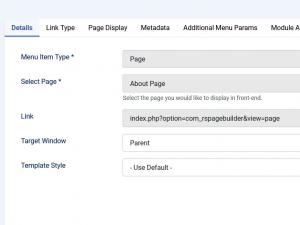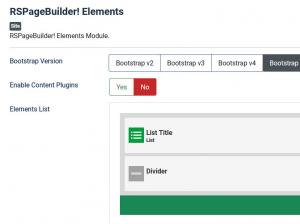Publishing content in the Frontend area
Publishing your RSPageBuilder! content in the frontend area can be done using either:
1. Page - menu item
- From backend access Menus > your main menu > click on top "New" button.
- Select RSPageBuilder! Page as the menu item.
- Finally select your RSPageBuilder! page and add a menu item name.
2. RSPageBuilder! Elements - module
- From backend access Extensions > Modules > click on top "New" button.
- Select RSPageBuilder! Elements as the module.
- Just like any other module, add a name, select the template position and the menu assignment.
- Add your desired Element(s).
- (optional) You can further configure the element block - note that row specific configuration isn't available as you're adding the element via the module and not by building the actual page.
43 persons found this article helpful.