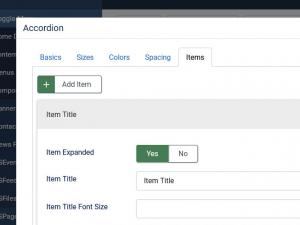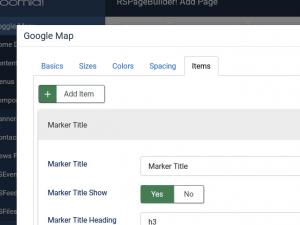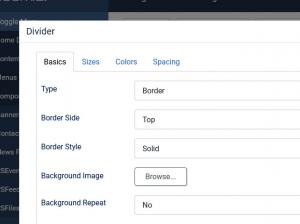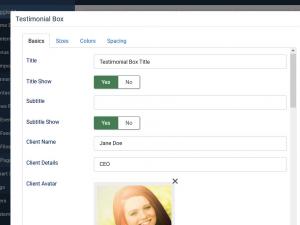Elements
RSPageBuilder! offers plenty configurable elements to choose from as listed below:
Bootstrap Elements
- Accordion - an accordion like tabs
- Alert - simple alert message with title and text
- Button - a button in which you can set a link and icon
- Carousel - carousel slider with text, button and picture
- Progress Bars - animated visual horizontal bars that indicate a configured procentual progress
- Progress Circles - same as a progress bar though in a visual animated circle
- Tab - a tabs configurator
Basic Elements
- Animated Number - visual incremental number where you set the limit and duration
- Countdown Timer - visual countdown timer with customizable end time and display style
- Google Map - a configurable Google Map where you can manually assign markers
- Icon - simple icon which can have a link
- Image - an image box with or without a link
- List - list items with custom icons
- Masonry Boxes - list of items arranged in a responsive masonry layout
- Module - this is used to assign an existing module
- OpenStreetMap - a configurable OpenStreetMap where you can manually assign markers
- Portfolio Filtering - a filterable portfolio grid to showcase categorized items
- Text Block - title, subtitle, text and button
- Video - YouTube, Vimeo clip or URL to a video file.
Spacing Elements
- Divider - a visual horizontal line, such as <hr>
- Spacer - an invisible spacing container
Box Elements
- Horizontal Icon Box - title, icon, text and button displayed in a horizontal fashion
- Horizontal Image Box - title, image, text and button displayed horizontally
- Personal Box - title, subtitle, text, image and social links
- Price Box - icon, title, price, text, button and configurable list of features
- Testimonial - testimonial like box with image
- Vertical Icon Box - title, icon, text and button displayed in a vertical fashion
- Vertical Image Box - title, image, text and button displayed vertically
- YouTube Background Video Box - configurable YouTube only clip that acts as a background for a title and text contents
My Elements
These are all elements that you've created, saved for reuse. If you've installed sample data from a template, elements that were built using RSPageBuilder! in the sample data will be listed here.71 persons found this article helpful.