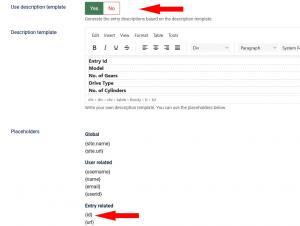Display an entry's id on the entry page
The use of placeholders offers RSDirectory! great flexibility, allowing you to display, on an entry's page, multiple types of information: entry-related, user-related, global (site name and URL), credits-related and custom fields.
Having this into consideration, note that displaying the entry's id on the entry's page is as simple as it gets. All you need to to is add the following placeholder:
{id}
in the entry's description and you're done. To do so, please take the following steps:
- Head to Components >> RSDirectory! >> Forms >> edit your form >> Layouts tab
- Set Use description template to Yes.
- Add the {id} placeholder where you need it in the entry's description template. You can have a look at an example in the image to the right.
- You will now need to regenerate the current form's entry descriptions based on the newly made adjustments. Head to Components >> RSDirectory! >> Tools >> Regenerate titles tab, check your form in the Select form(s) field and Description in the Elements field. When you're done, simply click on Start.
Note: By scrolling down in the Layouts tab, you will find a listing of all of the available placeholders.
You Should Also Read
How to display the description within the entry listing |
Enable comments on your entry page |
Set up admin entry approval |
Create an unlimited publishing time entry |