Updating to a newer version
You can update the template to a newer version by following this steps:
1. Go to our website > Downloads > Free Downloads
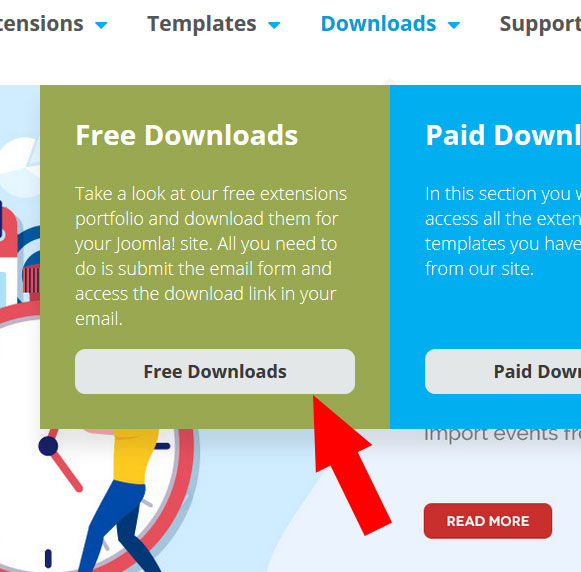
Download the template
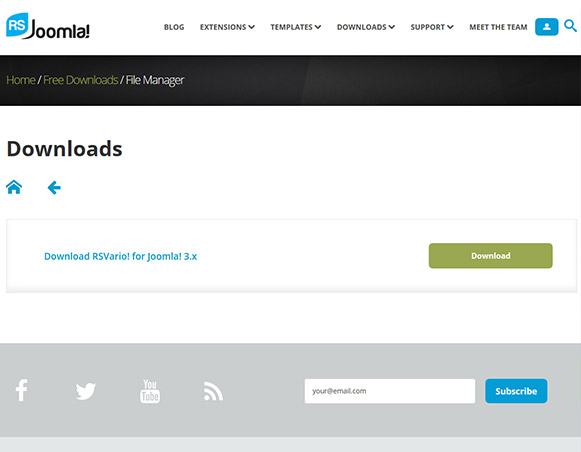
2. Install the latest version of the template over the current one, using the default Joomla! installer (this will act as an update)
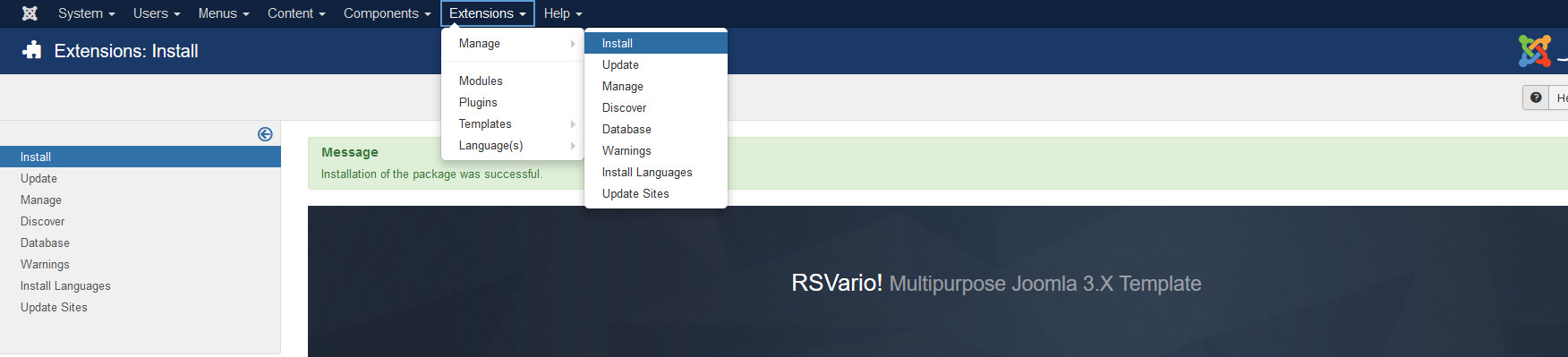
Upgrading from Joomla! 3 to Joomla! 4
Upgrading a website on which you have RSVario! installed from Joomla! 3 to Joomla! 4 can be done through the following steps:
- perform a full backup of your website
- perform the update to Joomla! 4
- install the RSVario! template version for Joomla! 4
Note:
RSVario! is built with our RSPageBuilder!, you will need to make sure that after updating to Joomla! 4, all your RSPageBuilder! pages (and modules) are set to Bootstrap 5, which is Joomla! 4 default framework.
4 persons found this article helpful.
