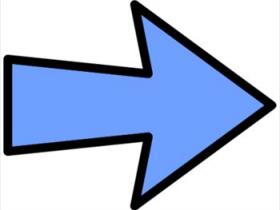Change default ordering
You can change the default ordering of the social icons by performing a small template override, please follow the instructions below
Create the override php file
Copy the default.php file located here: /modules/mod_rssocial/tmpl... to /templates/template_name/html/mod_rssocial/
Copy the array
The default ordering of the icons is handled by the $socials array. Open this file: /modules/mod_rssocial/mod_rssocial.php and copy the array
After we retrieved the default ordering, we can override it in the newly created default.php. Head over to the newly created default.php and insert the array after the following line:
defined('_JEXEC') or die('Restricted access');
You can edit the order of the items from this array as per your needs, e.g.
2 persons found this article helpful.
You Should Also Read
General Configuration tabs |
Place the RSSocial! module inside a Joomla! article |
Using RSSocial! in module positions |
Recommend |