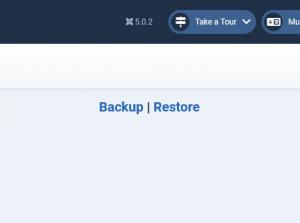Backup / Restore
RSSeo! includes a Backup / Restore feature that can greatly aid you in transferring your data when migrating to a newer version of Joomla!, when changing the domain your website is on or just to make sure that you don't lose your work with RSSeo!.
No configuration options are available for this feature. You can simply either choose to:
- Backup your data, in which case the component will automatically generate a .zip archive containing multiple .xml files. Each of these files will include information available in the Pages, Error pages, SEO Performance, Keywords and Redirects tabs. You will be prompted to choose a location in which to save the exported file.
- Restore your data, in which case you need to provide the path to the exported .zip arhcive.
3 persons found this article helpful.
You Should Also Read
Search Friendly URL HOT |
How to enable Cookies info |