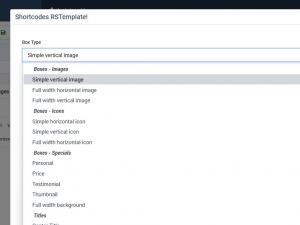Introduction
RSPenta! is a fully responsive, highly customizable template compatible with Joomla! 3.x, 4.x, 5.x and 6.x. Its responsive capabilities are brought in by the well-known framework released by Twitter - Bootstrap 2.3.2, (Joomla! 3.x) and Bootstrap 5 (Joomla! 4.x / 5.x / 6.x), whereas the flexibility in customization is given by its multitude of configuration parameters and the built-in Shortcodes feature.
Features
- Joomla! 3/4/5/6 compatibility
- Advanced customization with Shortcodes
- Seamless compatibility with all RSJoomla! components and modules
- Re-arrange module positions by dragging and dropping them to the desired location
- Responsive Layout using Bootstrap
- Over 30 Color Schemes to choose from
- Animated numbers & Progress bars
- Animated menu items effects
- Website preloader with configurable effects
- Logo or Site name feature
- Built-in template overrides
- Over 600 Google Fonts to choose from
- Animated Social Links (Facebook, X, Instagram, LinkedIn, Reddit, Threads, Bluesky, YouTube, TikTok, Vimeo, Flickr, Pinterest, WhatsApp, Telegram)
- Easy Favicon replacement
Custom CSS for Joomla! components
We are aware that many users will need to further change it's look to bring it closer to what they have in mind. To ease this process, we have thought up a solution that allows you to add your custom style(s) for our own, or 3rd party components, in a folder found in the template's directory structure - {your_joomla_installation}/templates/rspenta/css/ -, specially destined for this purpose.
Future template updates will not affect it, so the risk of losing your changes is ruled out
Shortcodes
The Shortcodes feature provides 5 groups of pre-defined means of content presentation: Box, Accordion, Carousel, Titles and Tabs. All of them are implemented through the System - RSTemplate! plugin and can be added in any area of your website where an editor is present (Content articles, Custom HTML modules, etc. ). Have a look at RSPenta!'s demo website to get an idea of what can be done using this feature.
Template overrides
Our template also makes use of Joomla!'s Template Overrides feature which offers HTML and PHP - savvy users full flexibility for personalizing the views of any Joomla! component installed on their website.
4 persons found this article helpful.
You Should Also Read
Using the template |
Template positions |
Built-in template overrides |