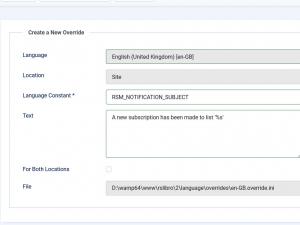How to customize the subscription notification email
To customize the email that is sent when someone's subscribe, you will have to create a language override or modify the following language file : /language/en-GB.com_rsmail.ini.
Before you get started, please consult the following article regarding Language Overrides in Joomla
Language Override Method
- System > Manage > Language Overrides
- Select the Language from the dropdown field and Click New
- For this specific scenario you have to search the following constants:
- RSM_NOTIFICATION_SUBJECT
- RSM_NOTIFICATION_MESSAGE
- Edit the text in the Text field from the left so it suits your needs
A language string is composed of two parts : a specific language constant and it's value.
e.g. COM_CONTENT_READ_MORE="Read more: "
where COM_CONTENT_READ_MORE is the constant and Read more: is the value
Manually editing the language files
Another way to change the layout of the email that is beeing sent is to manually edit the following language file: /language/en-GB.com_rsmail.ini
Search for the following lines:
RSM_NOTIFICATION_SUBJECT="A new subscription has been made to list '%s'"
RSM_NOTIFICATION_MESSAGE="<p>Hello, </p>
<p>A new subscription has been added to the '%s' list. Here are the subscriber details:</p>
<p>%s</p>"
Edit them to suit your needs.
We strongly recommend to use the Language Override method, changes made to the language files will be lost when updating the component.
One person found this article helpful.
You Should Also Read
RSMail! Settings HOT |
Could not instantiate mail function error |