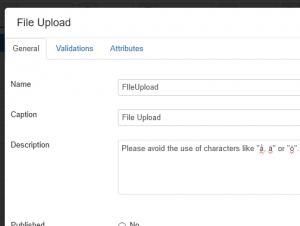Special characters not saved in uploaded file names
Although this should not be happening (RSForm!Pro has no issues in accepting special characters), some users find themselves in the situation where the names of uploaded files should contain special characters but get saved on the server (or get downloaded from the submission listings) with those characters replaced.
There are a number of factors that may cause this problem, all of them not being dependent on RSForm!Pro: the hosting server, the operating system of the hosting server / user, the browser used for the submission to name a few. There are some workarounds for this type of situation:
Instruct your users to avoid special characters
You can simply edit the file upload field and notify the form submitters to avoid the use of this type of characters:
Use a PHP Script
Please the following script in Components >> RSForm!Pro >> Manage Forms >> edit your form >> Properties >> PHP Scripts >> Script called on form process:
$language = JFactory::getLanguage(); foreach ($_FILES['form']['name'] as $i => $filename) { $_FILES['form']['name'][$i] = $language->transliterate($filename); }
This script will strip the special characters and replace them with alphanumeric ones.
2 persons found this article helpful.
You Should Also Read
Uploads are not working HOT |
Uploaded files are not being attached to emails HOT |
How can I control the prefix of uploaded files HOT |
File Upload fields do not work in Safari on iOS |