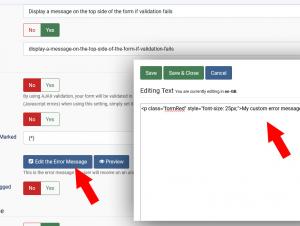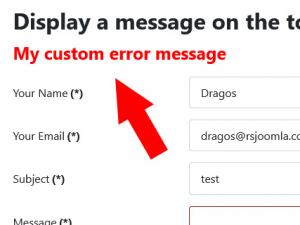Display a message on the top side of the form if validation fails
To display a custom error message when the RSForm!Pro form validation fails, go to Components > RSForm!Pro > Manage Forms > select your form > go to Properties, select the Form Info tab and click on the "Edit the Error Message" button. This will open a window that will allow you to write the text, which is displayed when the form fails validation.
3 persons found this article helpful.