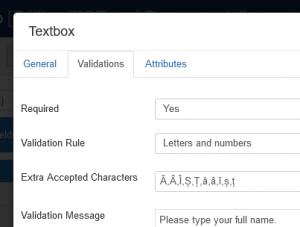How do i validate special chars?
The Textbox and Textarea form components can have validation rules assigned to them in order to restrict the type of the submitted data.
In this article we will be referring to the Alpha, Numeric and Alphanumeric validation rules. Special characters are not validated with these rules by default, but they can be added as follows:
We will assume that you have already created a form that contains a textbox or a textarea field. Head to Components >> RSForm!Pro >> Manage Forms >> click on your form >> Components and edit your textbox / textarea field. In the Validations tab choose the Alpha, Numeric or Alphanumeric validation rule from the Validation Rule dropdown menu. The Extra Accepted Characters field will appear. Add you special characters in this field separated by space, as shown in the picture:
6 persons found this article helpful.