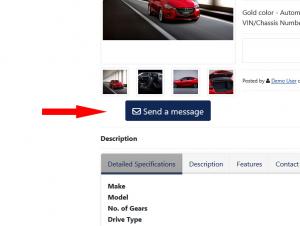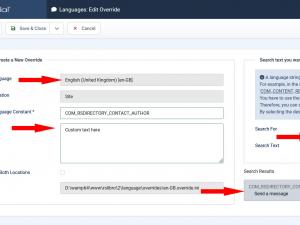Change the Contact Author label
There are 2 ways in which you can translate / change the label of the Send a Message (former Contact Author) button found on the entry pages: either by directly modifying the language files (not recommended, as they will get overwritten upon updating the extension), or through Joomla!'s default Language Overrides feature. We'll be exploring both approaches in this article.
Language Overrides
This is always the recommended approach when it comes to modifying language strings, as any possible extension updates will overwrite the files themselves but not the language overrides.
The Send a Message label is associated with the COM_RSDIRECTORY_CONTACT_AUTHOR string in the language files. To create a language override for it, please follow these steps:
- Head to System > Manage and click on the Language Overrides
- In the Dropdown field, select the language that you wish to create the override for and click on New:
- Select Constant in the Search for field, type in COM_RSDIRECTORY_CONTACT_AUTHOR in the search field and click on Search. When the search results are returned, click on COM_RSDIRECTORY_CONTACT_AUTHOR as seen in the image. You will notice that the string gets automatically added in the Language Constant field to the left, and the same goes for it's associated label, Send a Message, which will get automatically added in the Text field.
- All you need to do now is hit Save & Close and you're done.
Modifying the Language Files
This is the option that we generally don't recommend, as any modifications that you make to the language files will be lost should you update the extension.
Let's assume that you wish to change the Send a Message label for the English language. Here's what you need to do:
- Edit the /language/en-GB/en-GB.com_rsdirectory.ini file
- Look for COM_RSDIRECTORY_CONTACT_AUTHOR and change its associated label with your preferred one.
2 persons found this article helpful.