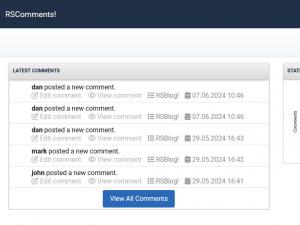Overview
The Overview panel can be accessed via the Components > RSComments! path. This offers a control center for all the component's functionality, making it more easy to use.
Accessing the "Overview" panel will display the following component sections:
- Comments: A list of all the comments that have been added to your site will be displayed here. Editing and basic actions such as publishing and unpublishing can made here.
- Emoticons: A list of emoticons available for use. Editing and Deleting (Adding custom emoticons) is available here
- Subscriptions: A list of current comment subscriptions. A subscription will allow you to better track a comment conversation.
- Groups: Configurable permissions based on user's category: Public Front-end, Registered, Author, Editor, Publisher, Public Back-end, Manager, Administrator, Super Administrator
- Import: Available import options - general importer and specific import from importer (JComments, JomComments, JoomlaComment and JXComments).
-
Messages: In this area you can edit the following:
- Text when commenting is closed
- Text when a user has no rights to comment
- Notification Message
- Subscription Message
- Terms and Conditions
- Configuration: General global RSComments! settings.
- Updates: Latest version check and RSJoomla updates.
You Should Also Read
What does RSComments! do? HOT |
Configuration HOT |
Adjusting the component's look and feel |