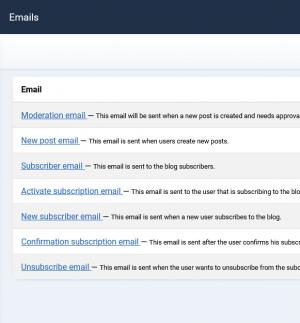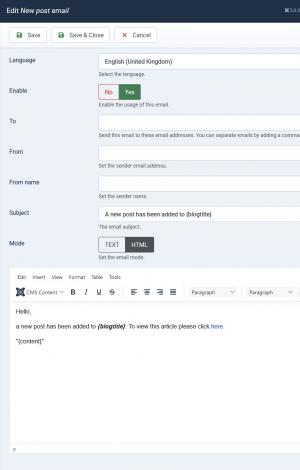Emails
The following email messages can be sent:
- Moderation email: sent when a new post is created and needs approval. You can use the following placeholders in:
- Subject: {name}
- Message: {name} / {posturl} / {activation}
- New post email: sent when users create new posts. You can use the following placeholders in:
- Subject: {blogtitle}
- Message: {blogtitle} / {posturl} / {content}
- Subscriber email: sent to the blog subscribers. You can use the following placeholders in:
- Subject: {blogtitle}
- Message: {name} / {blogtitle} / {posturl} / {content} / {title} / {categories} / {tags} / {unsubscribe}
- Activate subscription email:sent to the user that is subscribing to the blog for confirmation. You can use the following placeholders in:
- Subject: {blogtitle}
- Message: {name} / {blogtitle} / {confirmation} / {ip} / {adminemail}
- New subscriber email: sent when a new user subscribes to the blog. You can use the following placeholders in:
- Subject: {blogtitle}
- Message: {name} / {blogtitle} / {email}
- Confirmation subscription email: sent after the user confirms his subscription to the blog. You can use the following placeholders in:
- Subject: {blogtitle}
- Message: {name} / {blogtitle} / {unsubscribe} / {ip} / {adminemail}
- Unsubscribe email: sent when the user wants to unsubscribe from the subcription form. You can use the following placeholders in:
- Subject: {blogtitle}
- Message: {blogtitle} / {unsubscribe} / {ip} / {adminemail}
Placeholders explained:
- {blogtitle} - the name of the Blog located under Components > RSBlog! > Configuration > Basic > Blog Title
- {name} - the blog post author's name
- {email} - the blog subscriber's email
- {title} - the title of the blog post
- {content} - the content of the blog post
- {posturl} - the URL of the blog post from where this was added
- {categories} - the RSBlog! categories from which the post is part of
- {tags} - the RSBlog! tags assigned to the post
- {confirmation} - the confirmation URL sent to the user to confirm his subscription
- {activation} - the activation URL sent to the blog admin to activate the blog post
- {ip} - the user's IP address
- {adminemail} - the email of the blog administrator
- {unsubscribe} - the unsubscribe URL.
To set up emails for multiple languages, click on one of the email messages presented above and select the language in the dropdown to the upper-left side of the screen, as shown in the image to the right.
2 persons found this article helpful.
You Should Also Read
How to subscribe to a blog category |
Subscriptions |