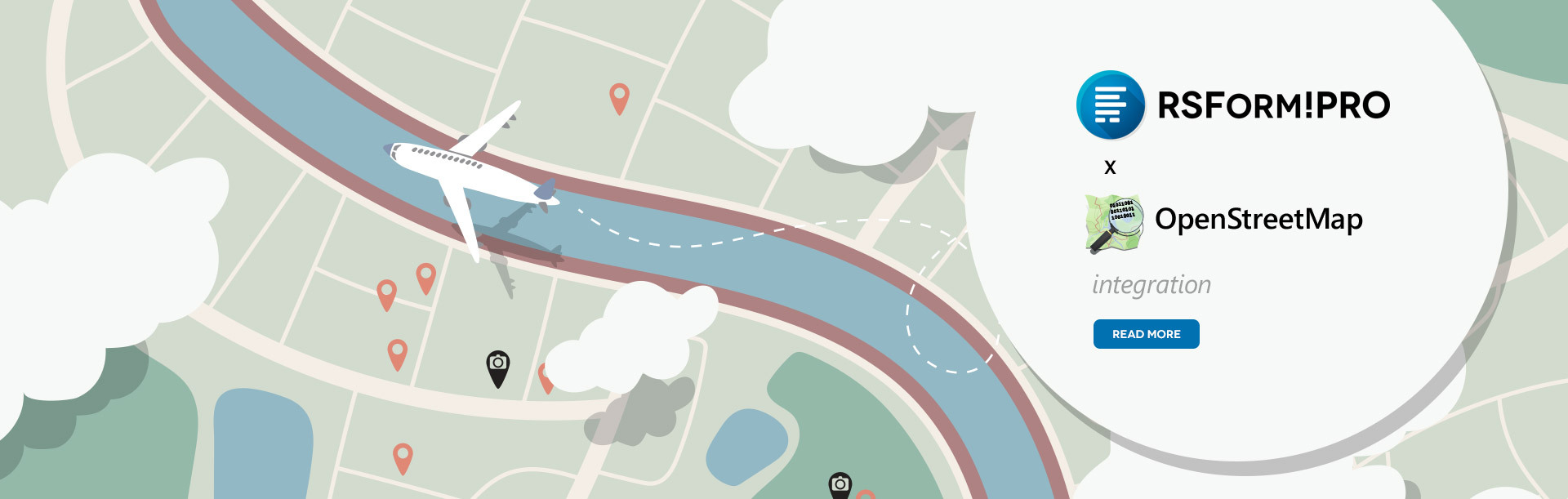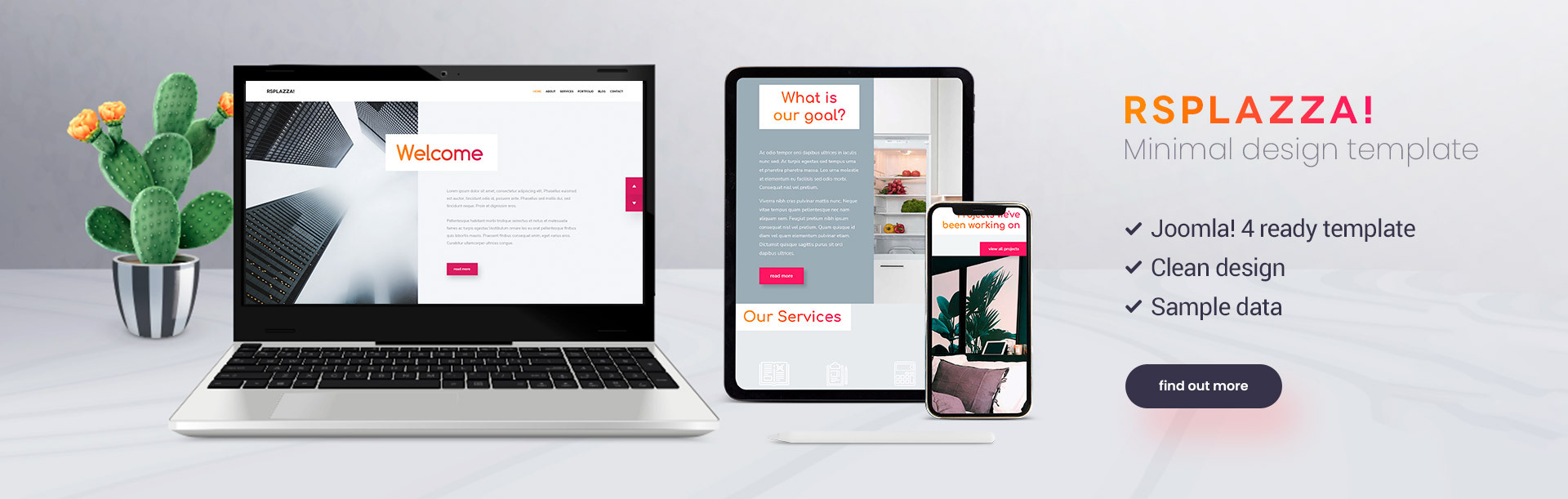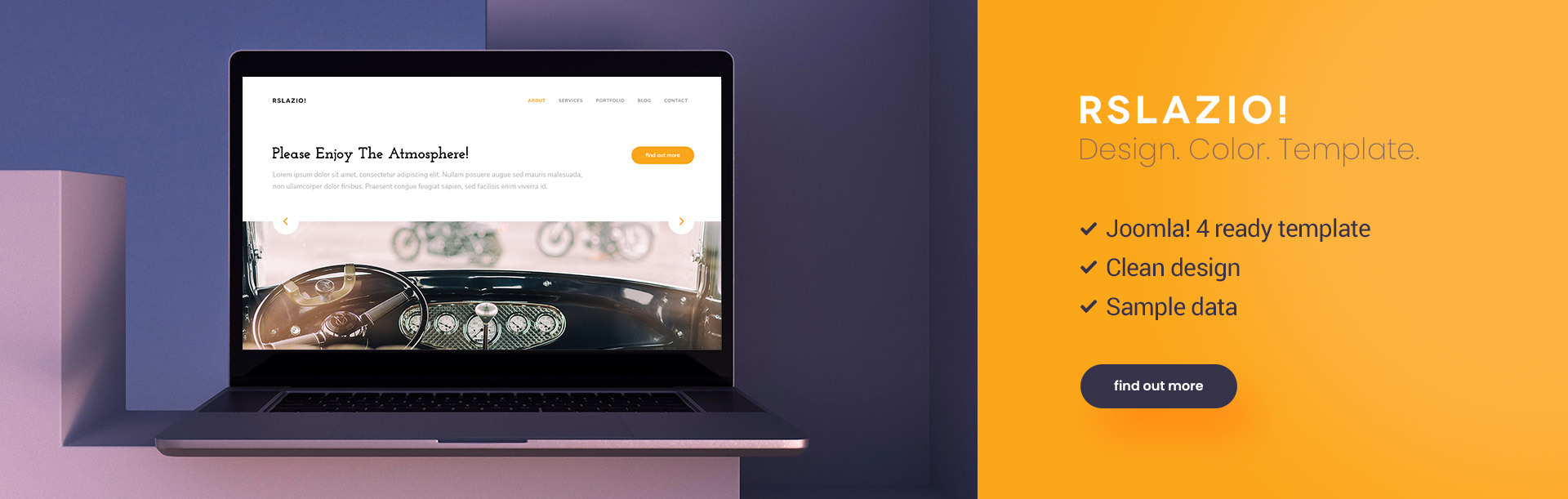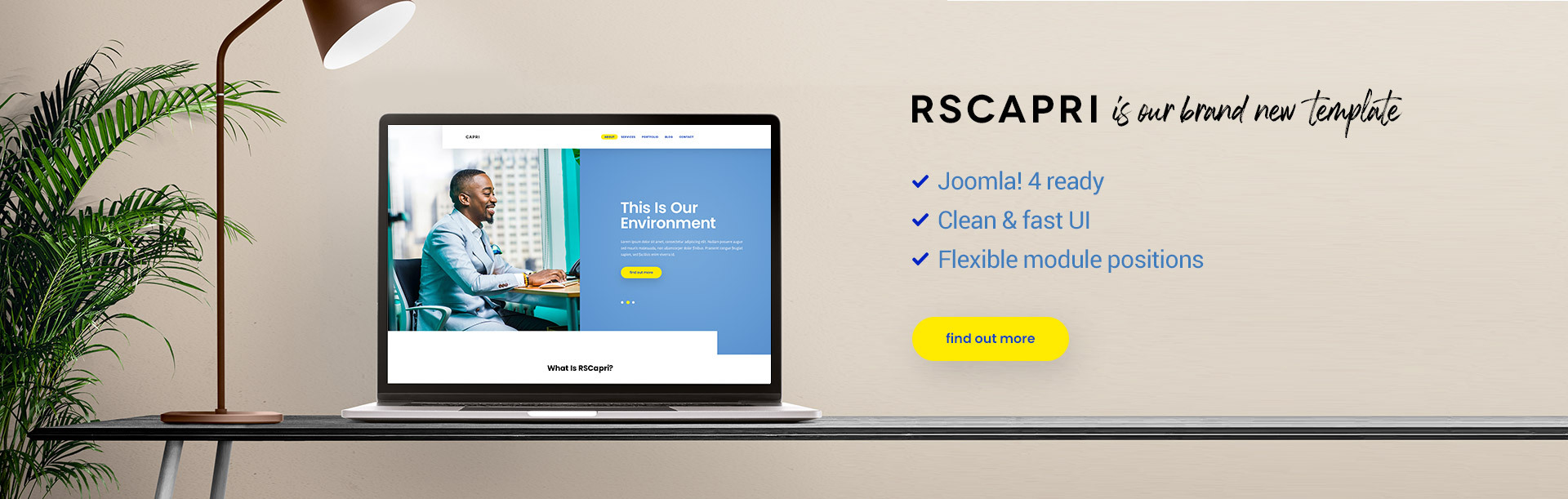Joomla!® Extensions, Modules, Plugins and Templates
Since 2008, we are constantly providing the highest quality Joomla! extensions on the market.
Backed up by +150K happy customers we decided to offer frontend design solutions well known as Joomla! Templates in order to make the Web a better place.

Extensions Demo
Explore the power of our extensions the way our +150K Happy Customers did
Administrator Demo Frontend DemoTemplates Demo
Highly customizable responsive website templates packed with awesome features
Frontend Demo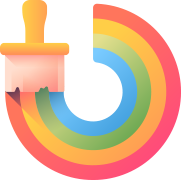
Latest updates
Latest blog entries
New RSEvents!Pro version release - 1.14.7
The latest version of RSEvents!Pro introduces fresh functionalities aimed at enriching the visitor experience through your event planner.
Crack Open Savings: Easter Sale Is On!
Join us in celebrating Orthodox Easter with these RSJoomla! amazing deals!
Discover Our Latest Joomla! 4&5 Template - RSReina!
Check out RSReina!, a Joomla! 4 & Joomla 5 template for showcasing your Spa and Beauty services at their finest.
Latest articles from our docs
Date operation
in RSForm! Pro - Custom scripting 17 hours ago.In this article we will describe how to make some calculations with Dates. Without custom scripting, you can use the Form Calculations to calculate how many minutes, hours or days have passed between two calendars or date time picker elements. You can read more about this topic...
Uploaded files are not being attached to emails
in RSForm! Pro - Frequently asked questions 18 hours ago.Successfully attaching uploaded files to RSForm!Pro User / Admin / Additional Emails depends on multiple factors and this might not always work out. Here's what you need to check if you find yourself in the situation where emails get delivered without these files: File...
How can I prevent the user from selecting a date in the calendar field
in RSForm! Pro - Frequently asked questions 19 hours ago.In this article we will describe how to disable the date selection from a specific point forward (for example 2 days from today's date). The first thing you need to do is to set the minimum date of the calendar field to a specific date, for example 01/01/2012 (the 1st...