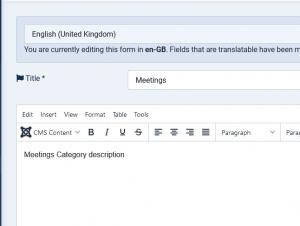Categories
Within the RSEvents!Pro > Categories area you can manage all event related categories.Its listing includes the following information: color coding, name, ordering and publish state. If a sub-categories are being used this will be indented beneath the parent category.
Editing a category or clicking on the New button located on the top right corner, will open up the following configuration screen:
- Published: publishing status.
- Name: category name.
- Color: for each category you can select a color. Events that will belong to a certain category will be marked in various listing places - e.g. calendar view.
- Description: a simple text area that allows you to type in a category description.
- Parent: RSEvents!Pro also allows subcategories. Here, you can select the parent category if required.
- Tags: Set some tags for your category
One person found this article helpful.