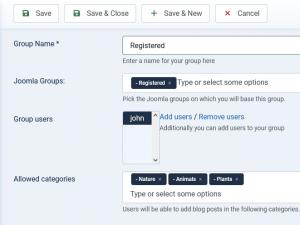Groups
The Groups tab allows you to set different permissions for your Joomla! user groups or for custom groups, created either based on the Joomla! users or with users selected from your site. You can set permissions related to the blog, articles and posts:
- Can view the blog: If you disable this permission, this group will be banned and unable to from your blog area;
- Can submit articles: Users can submit new articles from front-end;
- Enable moderation: A moderator or the admin will have to approve the articles first;
- Enable captcha: Enable captcha for posting;
- View unpublished posts : If enabled, the unpublished posts will be displayed for users that belong to this group. This is only available for post listings (not modules);
- Can edit own posts: Edit own posts through the front-end interface;
- Can edit all posts: Edit any post through the front-end interface;
- Can delete own posts: Delete own posts through the front-end interface;
- Can delete all posts: Delete all posts through the front-end interface;
The Allowed Categories area allows you restrict categories which users can add or not blog posts based on their Joomla! user groups.
3 persons found this article helpful.
You Should Also Read
Categories |
Tags |