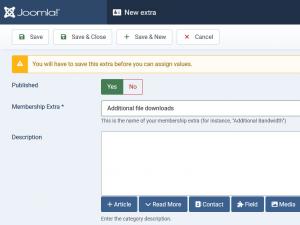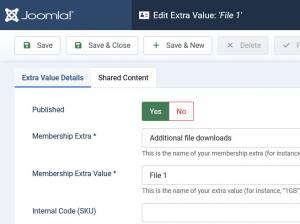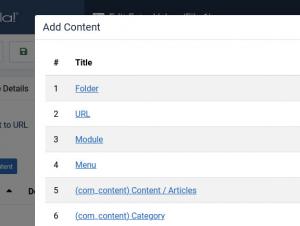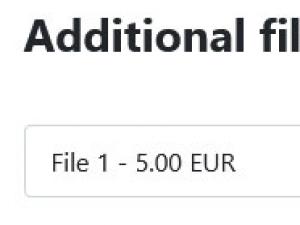Extras
With RSMembership!, in addition to your standard membership subscription, you can offer users the possibility to purchase additional access permissions or downloads with the help of the membership extras packs.
Adding a new extras pack for your memberships is a simple process, you have to go to Components >> RSMembership! >> Extras and click the New button in order to access the creation tab. At first you only need to select the membership extra, set the name of the extra features pack,add a description select the appearance (you can choose between drop-down, radio group or checkboxes) and choose if the pack is published or not.
After saving your settings for the first time you will be able to add the pack values. These values are the bonus features that your pack will offer. You will have to set the name, description, price and add the extra content provided by this feature.
5 persons found this article helpful.