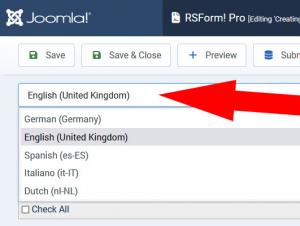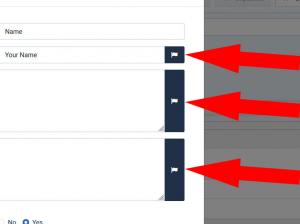Creating a multi-language form with RSForm! Pro
With RSForm! Pro you can have a single form for all of your language packs installed in the front-end. When editing a form you will notice a language selector, as displayed in this image:
Using this method you will basically be able to translate all the necessary information. All translatable items have been marked with the  symbol.
symbol.
The following field properties can be translated:
- Caption
- Validation message
- Default value
- Description
- Items
- Labels
- Placeholders
In terms of form properties and options, the following items can be translated:
Form information:
- Form Title
- Thank You message
- Error Message
- Return URL
Meta Tags
- Meta Description
- Meta Keywords
User Email, Admin Email and Additional Emails:
- From Name
- Reply To Name
- Subject
- Message Body
The form metadata is also configurable for each language. As a side note to the multi-language functionality, the form submissions can be filtered by the submitted language tag. This filtering option is also available in the RSForm! Pro - View Submissions menu item and mod_rsform_list module.
Watch the video tutorial
- If a field hasn't been translated, the original value will be displayed.
- In a multi-language form, the Conditional Fields feature is configured separately for each language. The reason behind this is that values can be translated - a condition that triggers when a specific value is selected will not work if the value has been translated in another language.
14 persons found this article helpful.