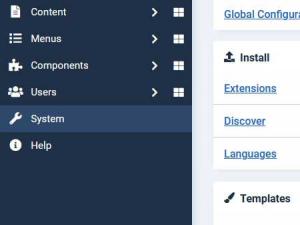Uninstalling RSVivo!
Quick note
Before uninstalling RSVivo!:
- Backup your website (files and database)
- Go to System > Templates > Site Template Styles and make sure it's not checked as default template
Step 2. Uninstall RSVivo! Package
Filter by templates and search for RSVivo!, select the RSVivo! Package and click on Uninstall (the image only shows results for RSVivo!).
Heads Up!
The installation of any template, component, plugin or module is done strictly using the Joomla! installer, as the above example illustrates.
If you encounter problems when uninstalling RSVivo! check out the Manual uninstallation guide.
Make sure that the following folder is writeable: /templates.