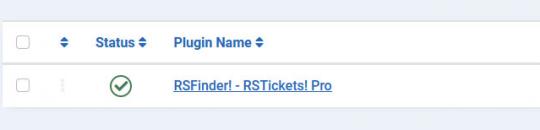RSTickets!Pro - RSFinder! Plugin
Downloading and Installing the plugin
Download
You can download the plugin by logging with your purchase user, then head to Downloads > Paid Downloads > RSTickets!Pro > Modules & Plugins > "RSTickets! Pro RSFinder!".
Install
In the backend of your Joomla! installation go to Extensions > Manage > Install, and upload and install the plugin. Next thing would be to check if the plugin is published, and to do so, navigate to Extensions > Plugins, search for the "RSFinder! - RSTickets! Pro" plugin and ensure it is published.
Using the plugin
After the plugin has been enabled, the following options can be configured:
- Search In: - Select what assets to be searched, in Tickets, Departments, Department Custom Fields, Staff Groups, Staff Members, Statuses, Email Messages, Categories, Articles, Article Conversion Rules
- Show Configuration Page: Yes / No - Find the Configuration page in the search results.
One person found this article helpful.