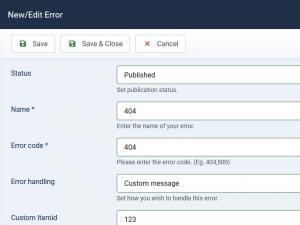Error pages
The Error pages tab allows you to control in what manner HTTP error messages are being displayed.
You can access this tab in Components > RSSeo! > Error pages.
Setting up error pages
To set up a new error page, head to the path specified above and click on New. The available options are as follows:
- Status: Set the error page's status: Published / Unpublished
- Name: The error page's internal name
- Error code: The error code displayed by Joomla!. This will be used in order to correctly handle each error page type.
-
Error handling: The manner in which the errors are handled:
-
Custom message: this will display a simple message to the user when the specific error code is encountered. You can configure the message in the Custom Layout field.
The following placeholders are available for the Custom Layout field: {errorCode}, {errorMessage}, {backtrace}.
- Redirect : with this option selected when the specific error code is encountered on your pages a redirect will be performed(this can be both internal or external) to the Redirect URL you have configured
-
Custom message: this will display a simple message to the user when the specific error code is encountered. You can configure the message in the Custom Layout field.
2 persons found this article helpful.
You Should Also Read
Error URLs |