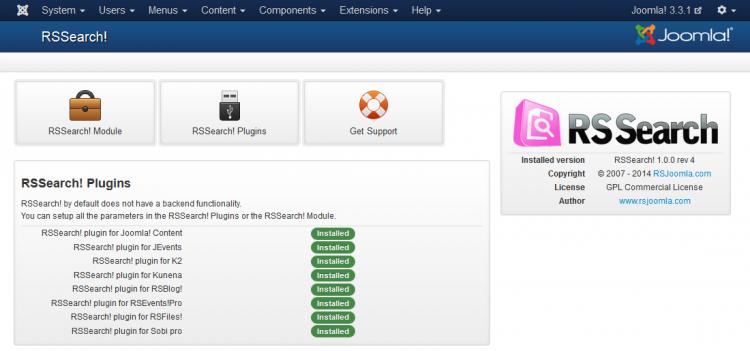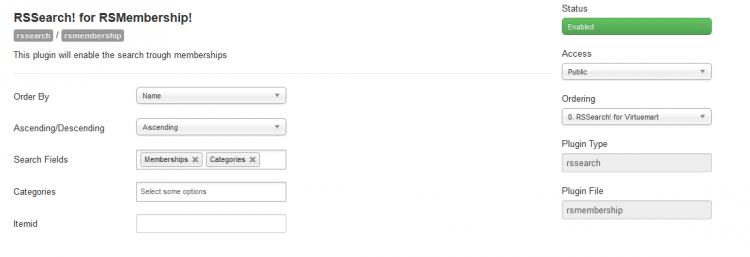RSSearch! for RSMembership!
The RSSearch! for RSMembership! plugin allows you to expand the search radius to include information from RSMembership!. This plugin is available for Joomla! 2.5 and 3.x.
Step 1: Installing the plugin
This is done by the standard procedure required for installing any Joomla! extension:
- Head to Extensions >> Extension Manager >> Install
- Browse for the installation package
- Click on Upload & Install
Step 2: Configuration
To configure the plugin, head to Components >> RSSearch! and click on RSSearch! Plugins in the dashboard. As an alternative, you can look for the plugin in Extensions >> Plugin Managers and edit it.
The following configuration parameters are available:
- Order By: the results can be ordered by: Name / Ordering
- Ascending/Descending: sort the results ascending or descending
- Search Fields: the search areas will include the following RSMembership! information: Memberships / Categories
- Categories: what categories should be included in the search radius
- Itemid: provide the id of an RSMemberhsip! menu item that includes a memberships listing, so that the module inherits that menu item's ordering settings
Important: Make sure to publish the plugin after installing it.
You Should Also Read
RSSearch! for RSBlog! |
RSSearch! for RSFiles! |
RSSearch! for RSEvents!Pro |