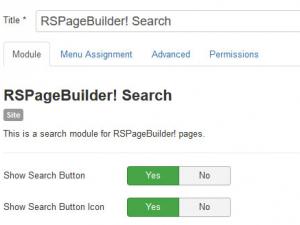Searching in RSPageBuilder!
RSPageBuilder! Search Module
By enabling this module from Components > Modules area, you will be able to perform a search through all the RSPageBuilder! pages.
Steps to take:
- Download the module from our website
- Upload the module on your Joomla! installation
- Go to Extension > Modules > Enable the RSPageBuilder! Search module
- Assign a template position and pages to be displayed
- Perform a search in the frontend area
RSPageBuilder! Search Plugin
With this plugin you can perform a search through the RSPageBuilder! pages using the Joomla! Search functionality.
Steps to take:
- Download the plugin from our website
- Upload the plugin on your Joomla! installation
- Go to Extension > Plugins > Enable the RSPageBuilder! Search plugin
- Perform a search on your website using the Joomla!'s default search functionality
RSPageBuilder! Smart Search Plugin
With this plugin you can index the RSPageBuilder! pages using the Joomla! Smart Search functionality (Components > Smart Search).
Steps to take:
- Download the plugin from our website
- Upload the plugin on your Joomla! installation
- Go to Extension > Plugins > Enable the RSPageBuilder! Smart Search plugin
- Go to Components > Smart Search > Click on the Index button.
8 persons found this article helpful.