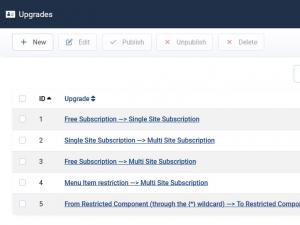Upgrade from one membership to another
RSMembership! offers a simple feature that enables you to set up membership upgrades - Upgrades. You can access this feature by heading to Components > RSMembership! > Upgrades.
Backend configuration
Defining a membership upgrade is a simple process that only implies 4 fields:
- Published: Set whether the upgrade is published or not.
- From membership: The membership that will be upgraded.
- To membership: The target membership. (for this one you'll need to configure the membership Upgrade Email)
- Price difference: Specify a price difference between the two memberships.
Frontend usage
Frontend users will be able to upgrade their memberships through the Show Subscriber's Memberships menu item, by following these steps:
- Click on the membership you wish to upgrade
- Select the upgrade that you wish to have applied
- Click on Upgrade and you will be redirected to the standard membership subscription form, where you will need to provide your payment information.
The Upgrade option is only available for active subscriptions.
7 persons found this article helpful.